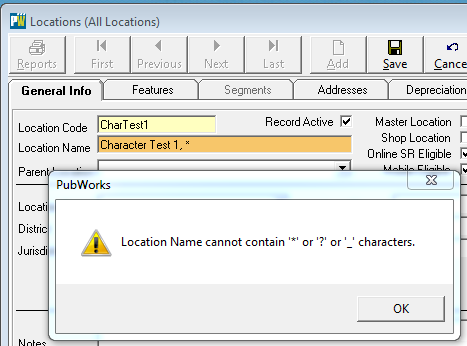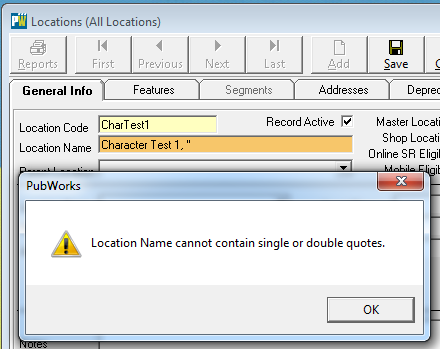A New Enhancement to detect the use of Banned Characters in the Name and Code fields used when creating new records in the Asset Management Core.
When entering a new record Code or Name, the Characters (*,?, _, ‘,”,) are now prohibited from use and produces a dialog box stating that fields cannot contain these Characters.
This enhancement applies to all Code and Name fields in the Asset Management Core including; Locations, location Features, Projects, Equipment, Materials, Routes, Task Codes, Funds and Contractors/Vendors records.
The Character Detection Dialog box is triggered when saving a new record and appears as One of Two versions seen below.
- Location Code Cannot Contain Single or Double Quotes
- Cannot Contain *,?, _, ‘,”, Characters