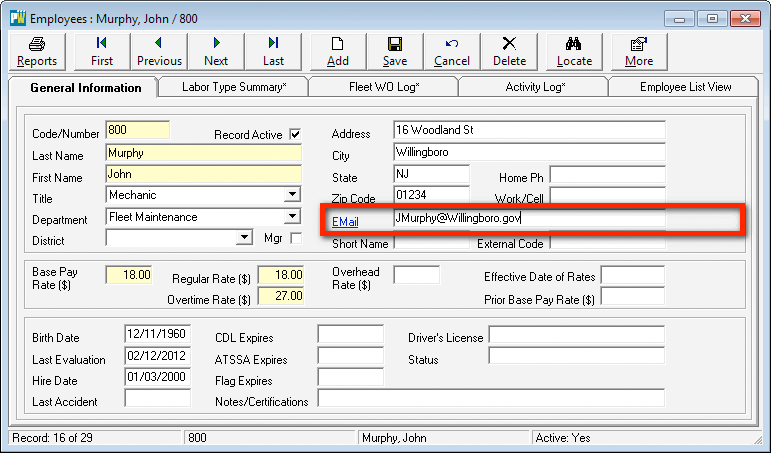Emailing Service Requests to Assignees
I would like to email a Service Request to the person it is assigned
In the Service Request Log Click Reports > Email This Service Request. My email client (e.g.: Outlook) opens but the email address for the assignee is blank. How do I make it so that the email address auto-fills the assignee’s email address?
Solution:
PubWorks will auto-fill the email address of the assignee if that person’s Employee record contains and email address. To update a Employee record with an email address Click the PubWorks Data menu, then Employees. Locate the Employee or interest and key in their email address in the Email field. Click Save and going forward, Service Requests assigned to this employee will be auto-addressed when you elect to Email a Service Request.