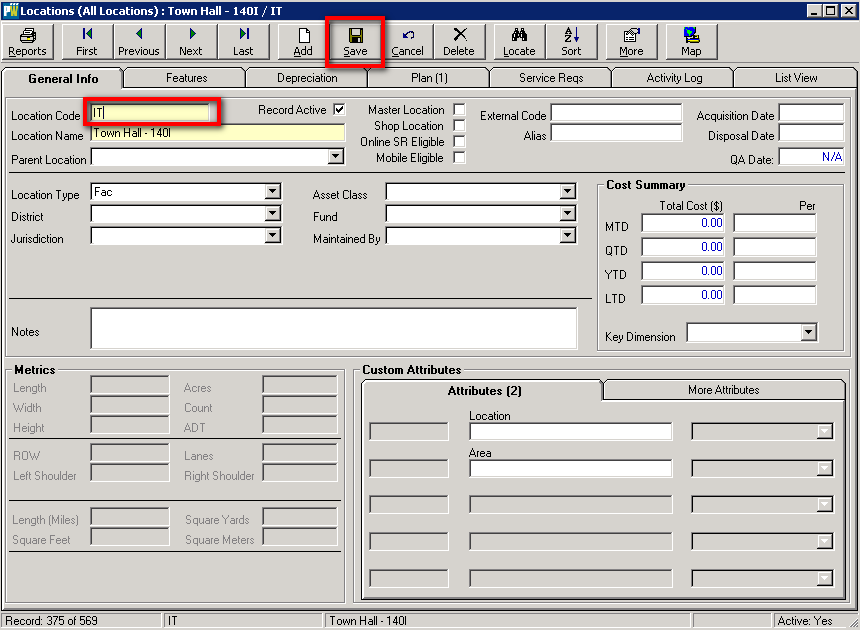Question:
How do I change the Location Code for a Location in PubWorks?
For example, I’d like to change the code for our location named “Town Hall” to something other than “IT”.
Answer:
1. Login to PubWorks (Not Pictured)
2. Click PubWorks Data>click Locations…>click All Locations…
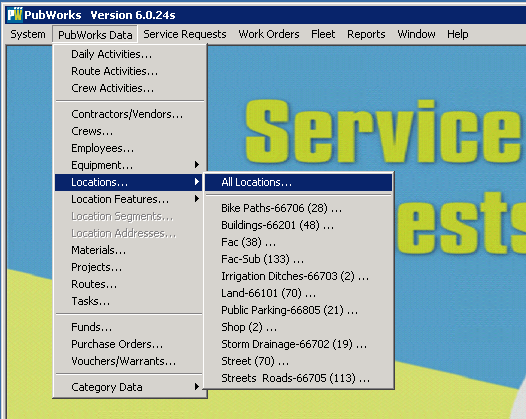
3. You will be presented with the Locations Screen. Click Locate>Key inTown Hall >click Ok
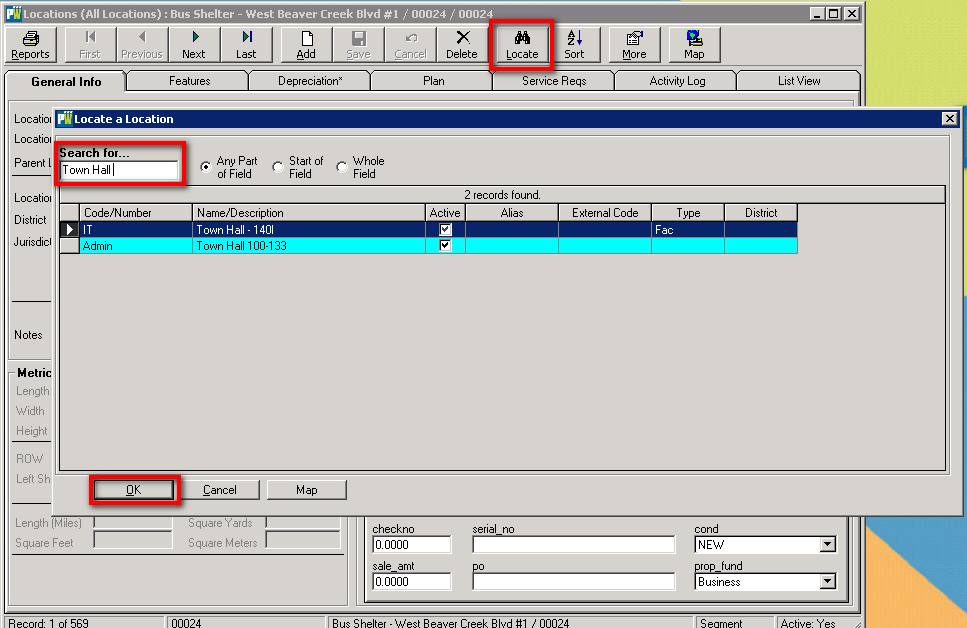
4. Key in a new Location Code in the text box next to the Location Code label>click Save