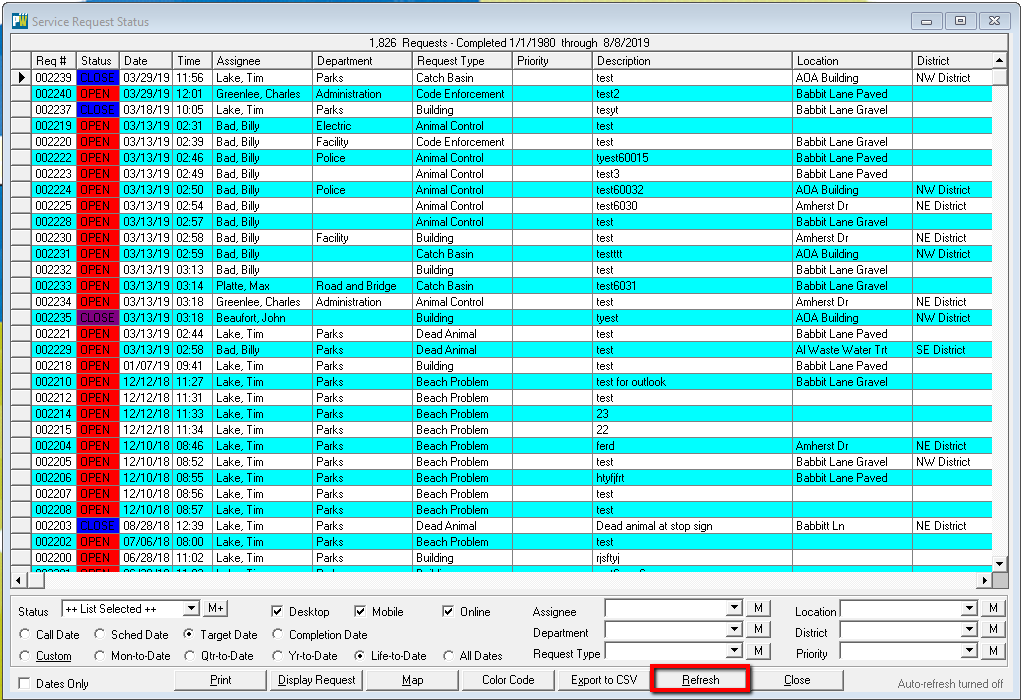Service Request Status Form Refresh Button
This can be helpful to those using Service Request Status to find the latest, most recent additions to their Service Request list.
When the Refresh button is clicked, the sorting that used previously to display Requests in the grid will switch to display Requests in descending order by date.
For example, say you’re in Service Request Status and choose to look at all Open and In Progress Service Requests, and select the Year-to-Date filter and further want to look at Requests for a specific Department.
Once done making these filtering selections, clicking the Refresh button will refresh the list to include the most recently added Requests in descending order by date. The latest information will be at your fingertips!
This is particularity helpful when PubWorks Mobile, Online Service Requests and/or PubWorks Citizen are part of your product mix because these Apps make it easy and efficient to create and submit Requests to the PubWorks system.