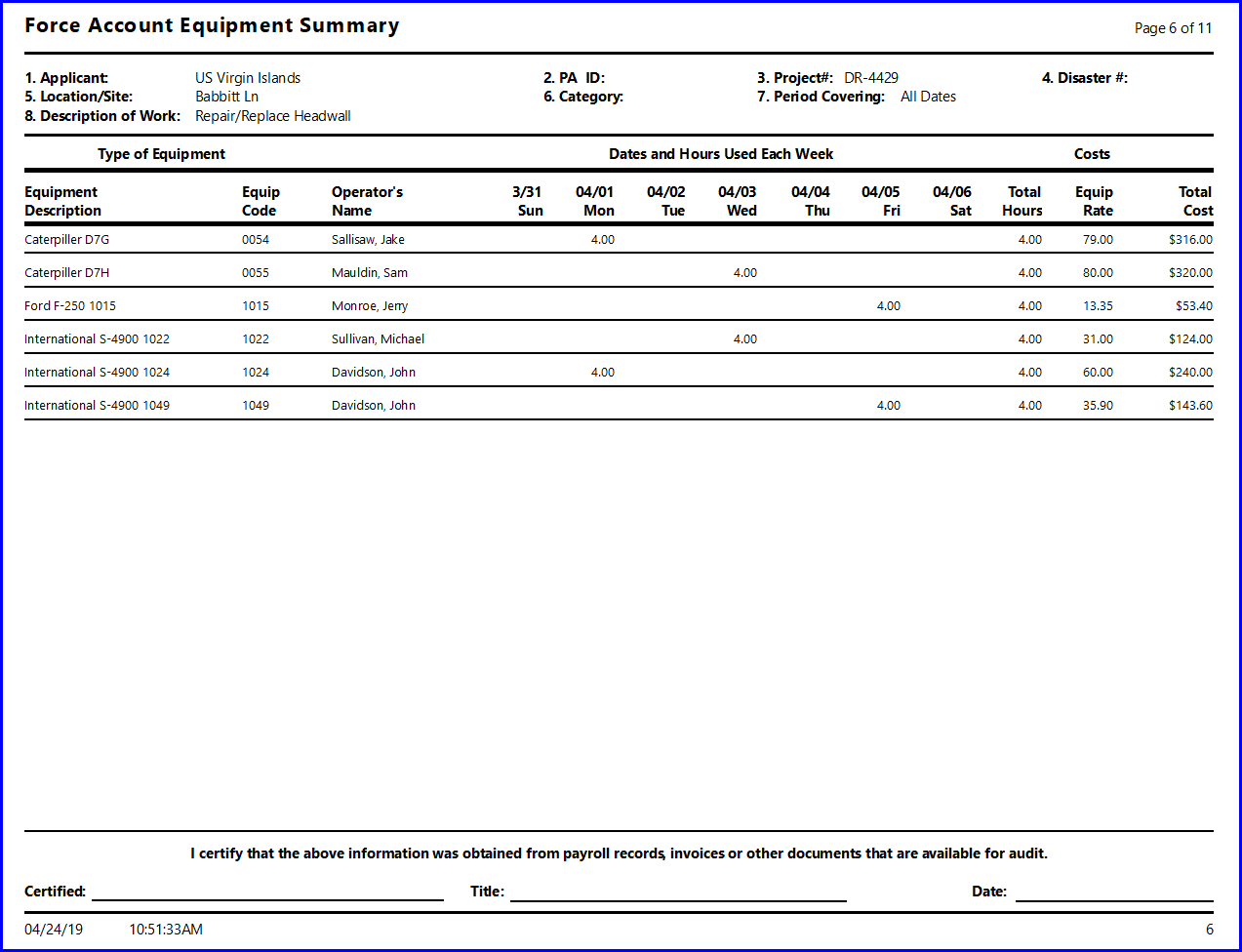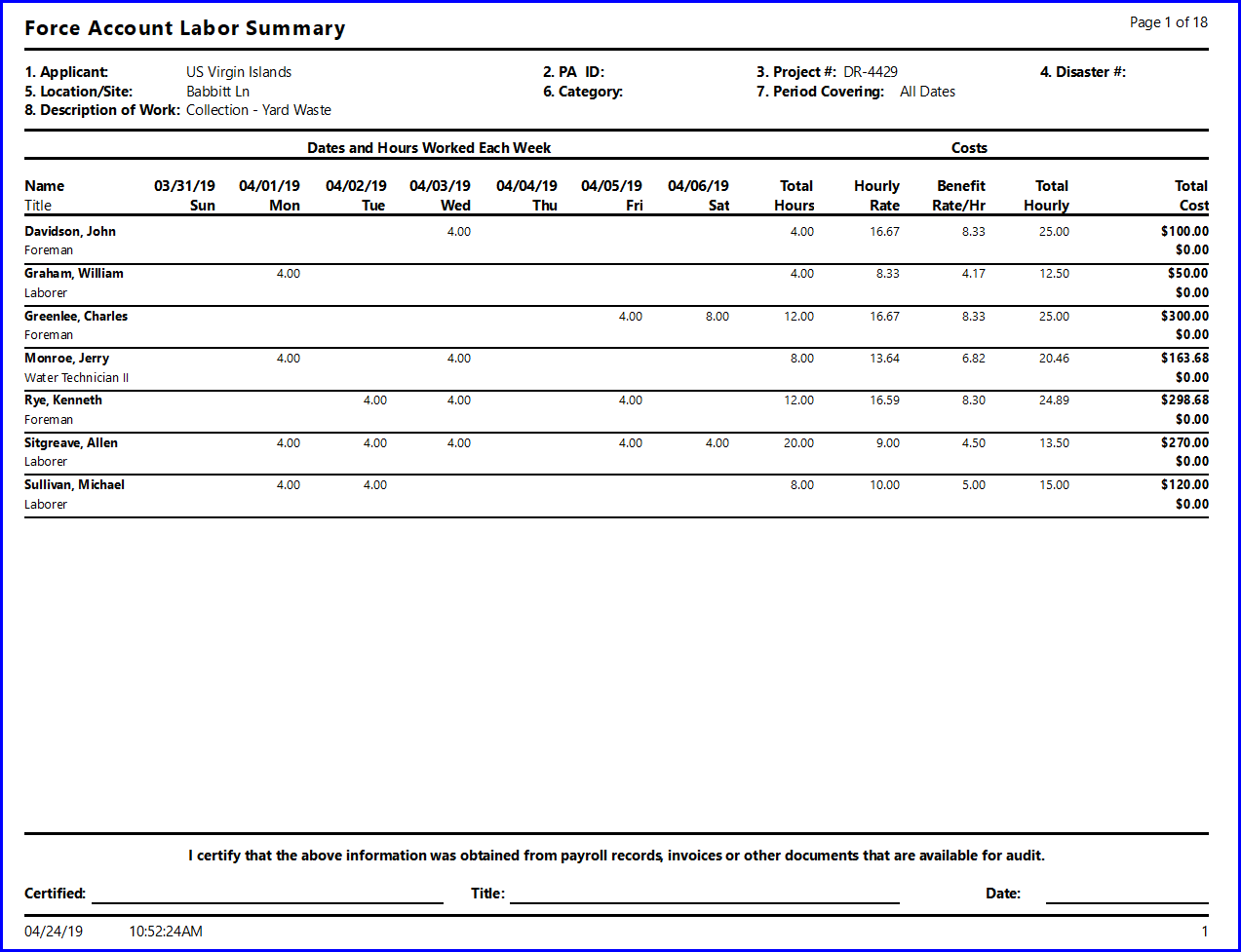THE FEMA FORCE ACCOUNT REPORT IS AUTOMATIC
We recently spoke with a county Road Foreman who told me that in 2011 he had a FEMA event and it wasn’t until 2016 that he completed the FEMA paper work. Wow, that’s a long time!
PubWorks can dramatically reduce the time to produce FEMA reports that support a reimbursement with a few simple steps.
1) Create a PubWorks project identifier to bundle documented work as it relates to the FEMA event.
2) While documenting work, add just one more data point to the list of items you already collect – the project identifier defined in #1 above.
3) Run a project cost report known as the Force Account Labor Summary or the Force Account Equipment Summary.
Okay, admittedly, this is just a wee bit over-simplified, so let’s add a few details, that when in place, will make this a fool-proof recipe for FEMA success.
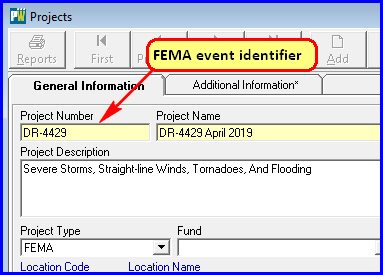
In step 1, the FEMA project you setup can have any identifiers that suit you. Remember that these can be changed at any time making identification easier and reporting more meaningful. So don’t get hung up trying to create a perfect project code or project name.
 In step 2, as activity records are keyed into the desktop or mobile applications, a few extra key strokes or mouse clicks to enter the FEMA project identifier sounds easy enough (we hope) but care must be taken to be sure the correct project identifier is being entered and also that on crew activities equipment-operator mode is being used to directly connect an operator to the piece of equipment he/she used.
In step 2, as activity records are keyed into the desktop or mobile applications, a few extra key strokes or mouse clicks to enter the FEMA project identifier sounds easy enough (we hope) but care must be taken to be sure the correct project identifier is being entered and also that on crew activities equipment-operator mode is being used to directly connect an operator to the piece of equipment he/she used.

In step 3, for the Force Account Equipment Summary report, it’s best if your vehicle and equipment inventory is populated with FEMA codes and rates so they can be used in this report. This should please your FEMA rep and expedite your reimbursement.