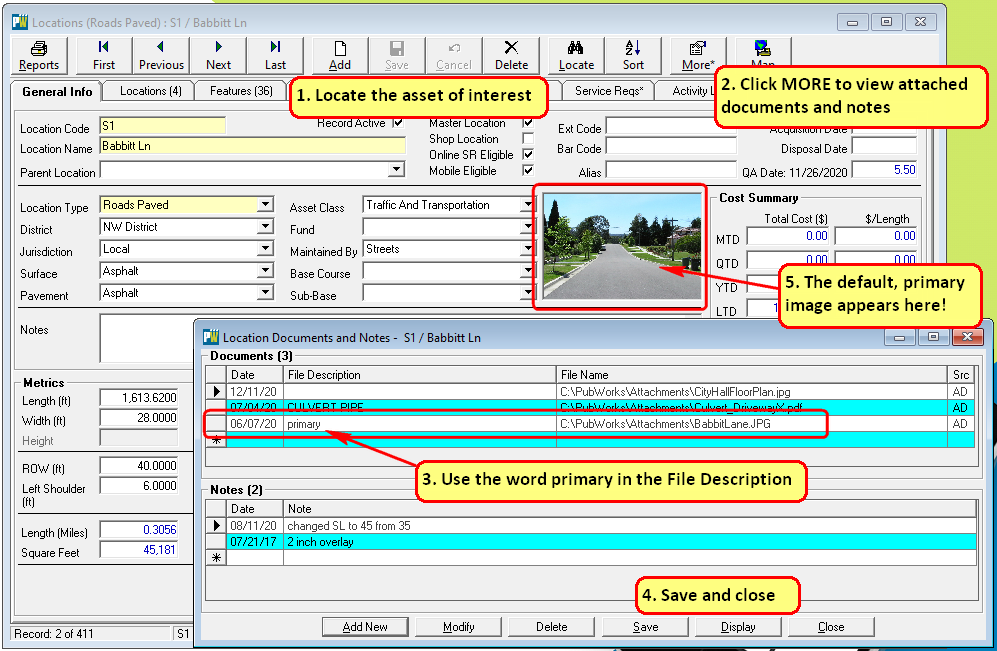How To Display An Asset’s Default Image
Starting with PubWorks Versions 6.0.40, you can display a default image for Equipment and Asset records.
Here’s how:
1. Locate the record of interest.
2. Click the More button to display the attached Documents and Notes window.
3. Once you have selected an image file (JPG or PNG) or if you already have an attached image file, click in the File Description cell of the Document Section, Use the word primary (upper or lower case) in the File Description.
4. Save and close the Documents and Notes window.
5. Now your asset screen should display the primary image in the center of the asset screen.