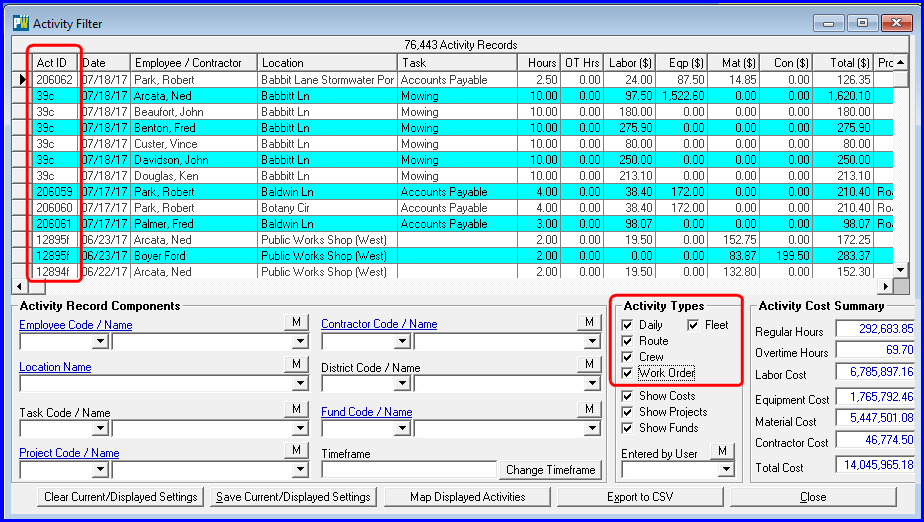Fleet Check Box for Activity Types
What’s New – 2017 – ToolTip
We’ve added a Fleet (work order) check box to the Activity Types check box array in the Activity Filter so that you can now include or exclude from the listing work documented via a Fleet Work Order.
When Fleet Work Order line items are displayed, the Activity ID Number (seen as Act ID in the first column of the grid) will possess a suffix of “f” indicating that they are Fleet Work Orders.
Other suffix values are as follows: “r” for Route Activity, “c” for Crew Activity and “w” for Work Order.
If the Act ID has no alphabetic suffix, it is a Daily Activity.
Double-clicking on a row, anywhere on a row, will navigate to, drill down to, open up the corresponding Daily, Crew, Route Activity, Work Order or Fleet Work Order based on the Act ID number and its suffix.