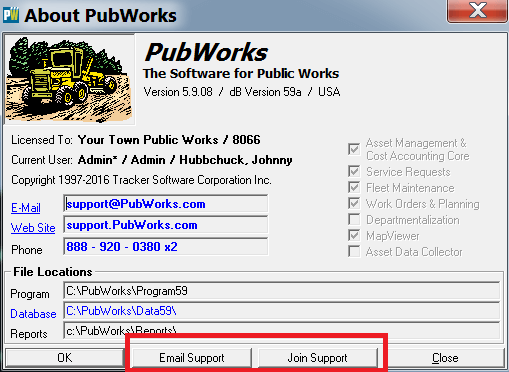Accessing the About Screen
The About Screen has many uses, did you know that?
The About PubWorks screen provides useful information about the program as well as quick access to PubWorks Support, learning tools and program files. To open the About PubWorks form go to the main menu and click Help, then click About.

The About PubWorks form prominently displays current Software and Database Version numbers.
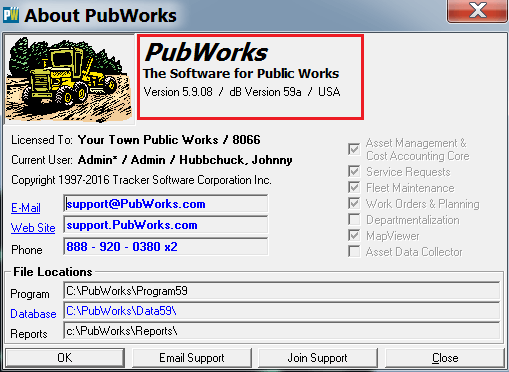
Below the version information you will find your agency’s name (the licensee) and your customer number as well as the then name of the logged in user.
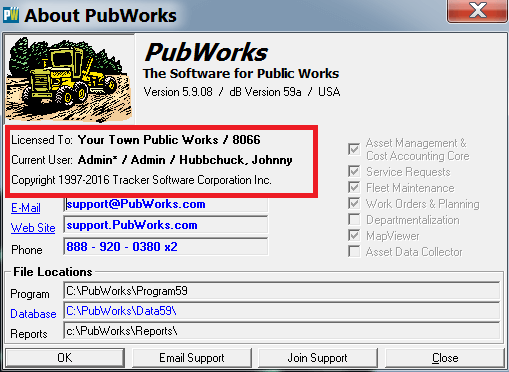
Located on the right side of the About PubWorks Screen is the list of PubWorks modules. Active modules contain a check in the check box, inactive modules are unchecked. This provides an easy way to determine what PubWorks modules you have.
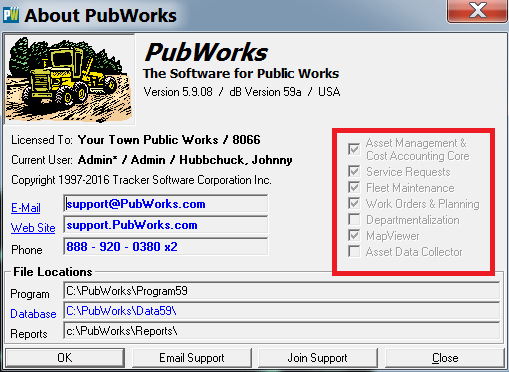
On the left side you will see three support options: E-Mail, Web Site and Support Phone Number.
The blue E-Mail and Web Site labels are hyperlinks, click them and PubWorks will compose an Email message to Support or open your browser to the PubWorks Support Website.
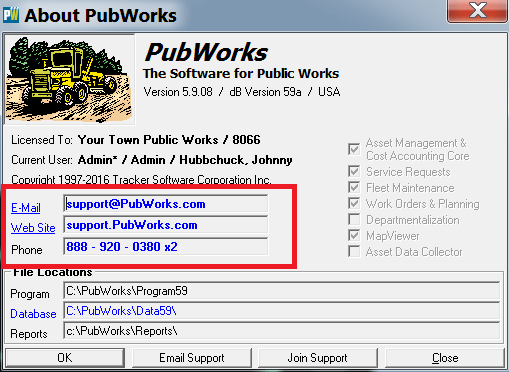
Near the bottom of the form you will see the File Locations for the main components of the program. These File Locations give administrators and IT staff an easy way to determine the location of the PubWorks program files.
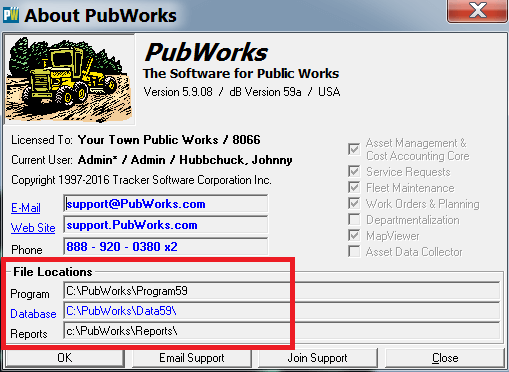
At the bottom of the About form there is an Email Support button that will compose an email message to Support.
Lastly, is the Join Support button. Use this to easily join a Go To Meeting once PubWorks Support has been contacted and has provided a Go To Meeting ID number.