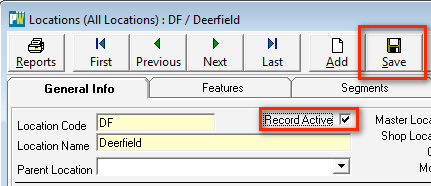How do I Activate an In-active Location Record in PubWorks?
How do I activate an in-active location record?
Answer:
1.) Click on System and then click Toggles…
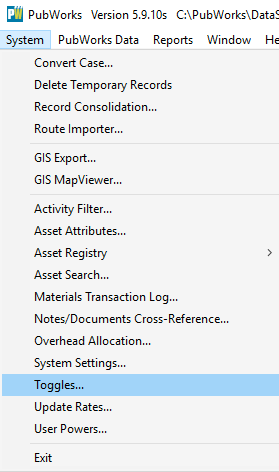
2.) Uncheck Exclude Inactive Records from Windows, then click OK.
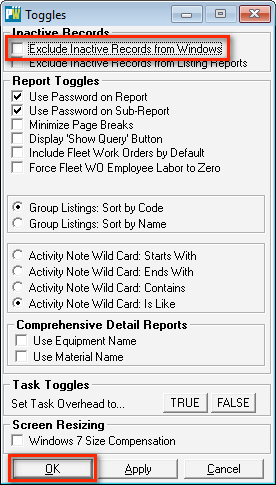
3.) Click on PubWorks Data, then click Locations and click All Locations…
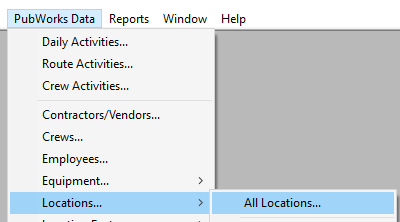
4.) Navigate to the record you are looking for by clicking on Locate.
5.) In the … text field, type the name of the location you are looking for, then select the location by clicking on the row in the results grid and clicking OK.
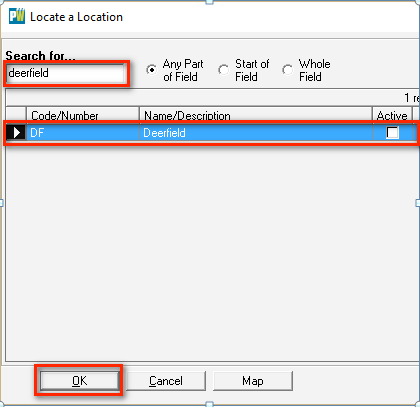
6.) The In-active record will now be displayed.
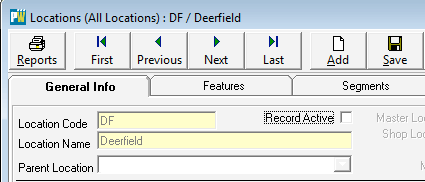
7.) Check the Record Active checkbox and then click Save.