Activities-Only Employee Settings
I have an employee that will be entering activities only…
Question:
I have an employee that will be entering activities only. How do I set them up so they can log “Activities” but will not be able to run reports or see what other employees are making?
Answer:
Yes, here are the steps:
- Login to PubWorks as an Admin User.
- Click System>User Powers
- Click the Add Button.
- Key in the new Login Name for the Employee.
- Key in the new Password for the Employee.
- Make sure Add/Modify/Delete and Viewing are set for Activities.
- With the exception of Employees make sure Viewing is checked for all other categories.
- Click Save. (The setting for the user should look like the picture below).
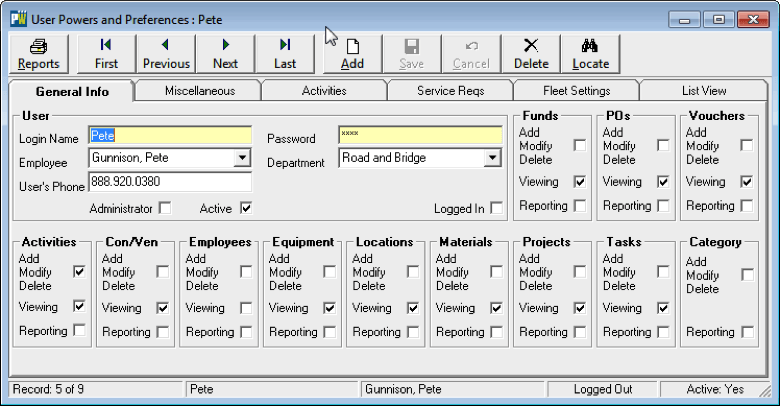
Do you still need help with this question? Call PubWorks support at 1.888.920.0380 x2 we are happy to help!
