Adding a bar code to a Part/Material in PubWorks
Question: How do I add bar code data to a Part/Material in PubWorks?
Answer:
Follow these steps:
Step 1: Simply find the Part/Material that you want. Place the cursor in the field that you want to store the bar code. (Remember you can use the Part Number, Alias, Vendor Part Number or UPC.) For this example we will be adding the bar code information to the Part Number and the UPC.
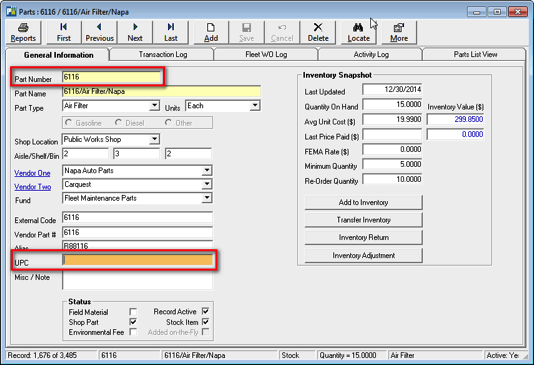
Step 2: Point the bar code scanner at the existing bar code on the part/material and pull the trigger until you hear a beep.
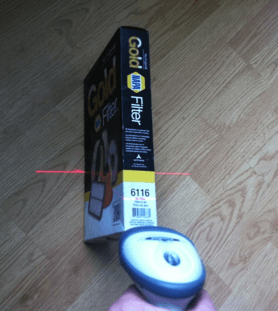
Step 3: Click Save.
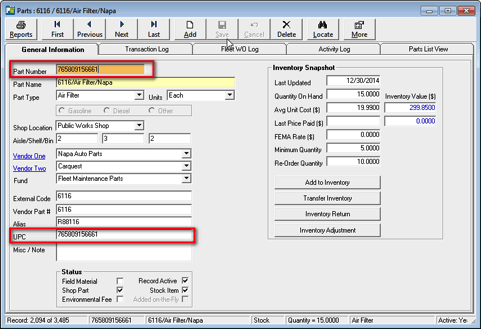
Do you still need help with this question? Call PubWorks support at 1.888.920.0380 x2 we are happy to help!
