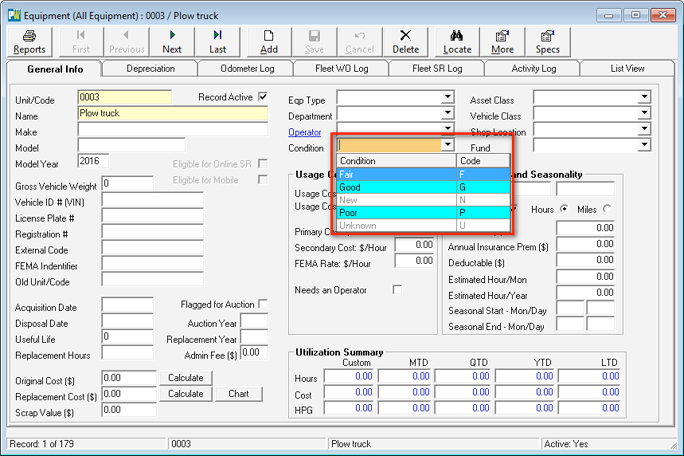Adding Values to Vehicle Condition Drop-list in an Equipment Record
Fleet Maintenance – Vehicle Condition
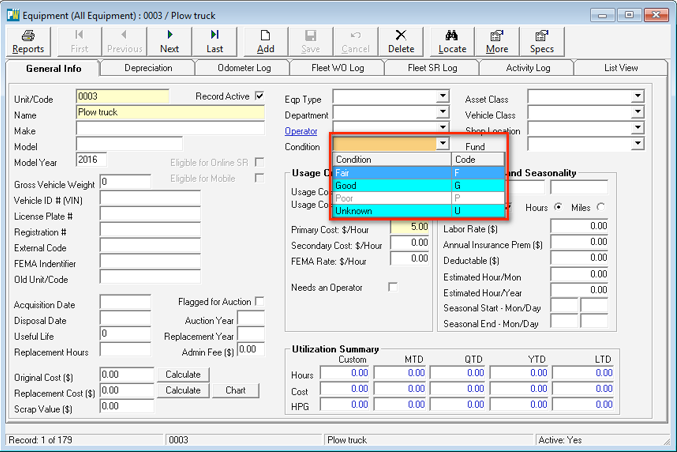
1.) Click Fleet, then Click Vehicle Condition…
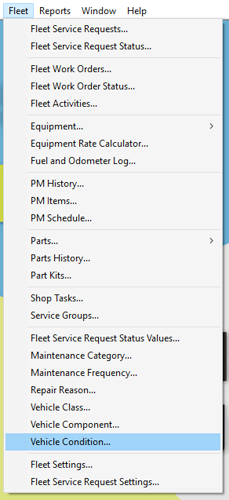
2.) You will be presented with the Vehicle Condition table.
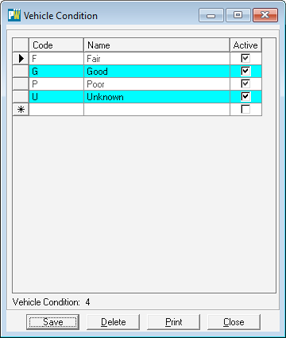
3.) Type Type new values for code and name into the blue and white grid Click Save.
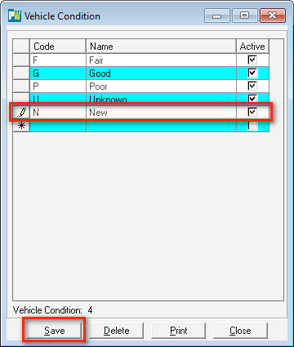
4.) Close and re-open the Equipment screen in PubWorks. The new values are now available in the Condition drop-list.