Address Function for Urban PubWorks Users
Address function you can do the following…
This feature is now updated and available with PubWorks version 5.8.58 and later. This is a feature that most users can appreciate, especially urban PubWorks users where the address is very important.
With the Address function you can do the following:
- Attach features to an address or apartment
- Create Service Requests to be performed at a particular address or apartment
- Attach work in a daily activity to an address
- Look-up both Service Request
- Have all your addresses/apartments listed in PubWorks along with other details such as map, block and lots and Work Performed by address
Addresses can be entered into PubWorks manually as needed. However, if you have a lot of addresses, you may want to contact PubWorks support to ask about the possibility of a mass import of addresses from another program. One critical aspect to a mass import: the PubWorks street code or name must match exactly the street code or name in the other program. If the codes/names don’t match, you will need to work with PubWorks support to overcome this problem.
To use the Address Function in PubWorks:
First, turn On the Address Functionality under System > System Settings > Miscellaneous Check the “Show Addresses” box
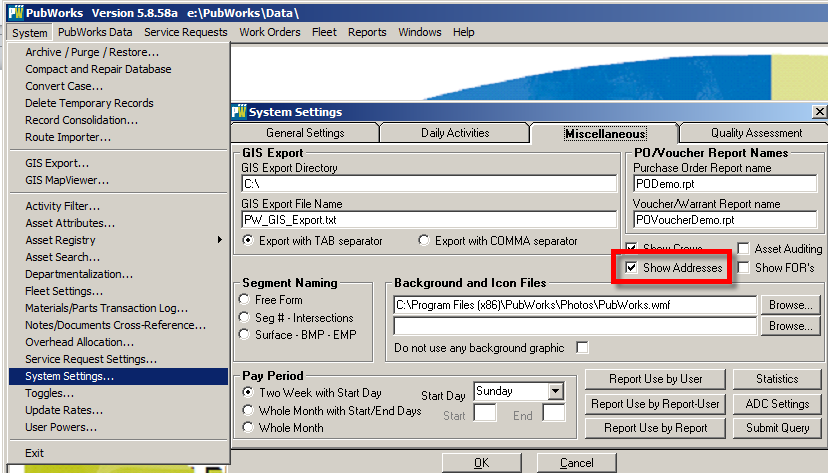
When you turn on “Show Addresses” you will no longer be able to free-form in addresses in a Service Request.
NOTE: You will have to select one of the pre-entered addresses. Until you get all your addresses in PubWorks this may be a bother. However, this is to provide consistency and data integrity. This keeps somebody from entering an invalid address, or just typing in the wrong address.
Second, address and apartments will need to be added. With Addresses turned on, you can now find a listing for Location Addresses under PubWorks Data.
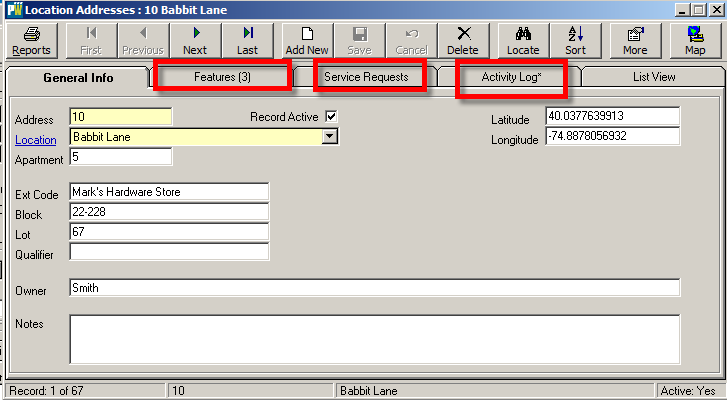
Notice that you can search the address record by:
- Features
- Service Requests /li>
- Activities
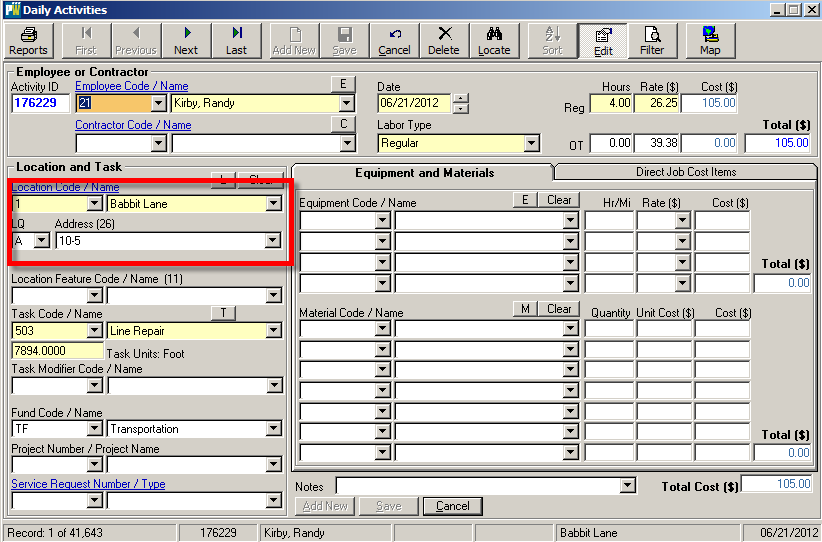
By setting up addresses you can now select an address when entering a Service Request or an Activity. In the Activity below, an address such as 10-5 means Address 10, Apartment 5.
