Asset Search
Asset Search – Very Powerful!
One of the most powerful asset management features in PubWorks is the “Asset Search” function found under System>Asset Search. This function is part of the PubWorks core module.
With the Asset Search tool you can do the following:
- Create a list of assets filtered by any number of criteria, including your own user-defined attributes.
- Export the asset list to Excel. All user-defined attributes and PubWorks standard attributes will be exported with the asset so that you can easily manipulate columns.
- If you have the PubWorks “Work Order” module, you can create a single “Work Order” in PubWorks to perform a particular task.
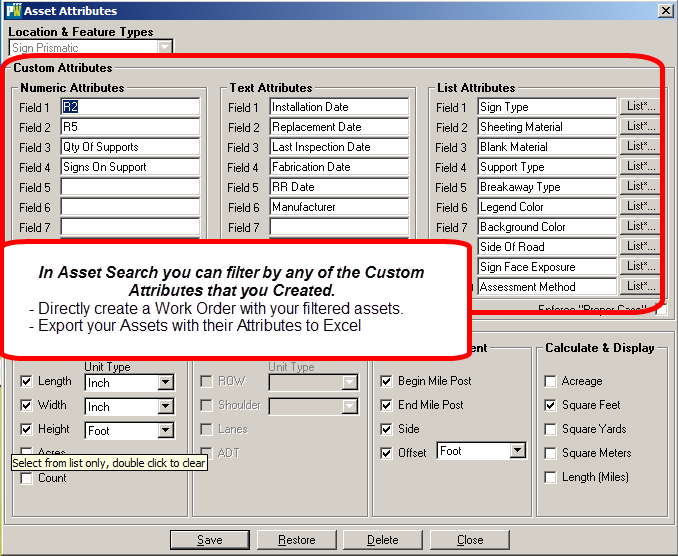
For example: I want to replace all the R1-1 signs in our municipality that have a wooden post. If I have post type as a user defined attribute in PubWorks, I can export all the signs that meet this criteria to a single work order to give to the Sign Department.

