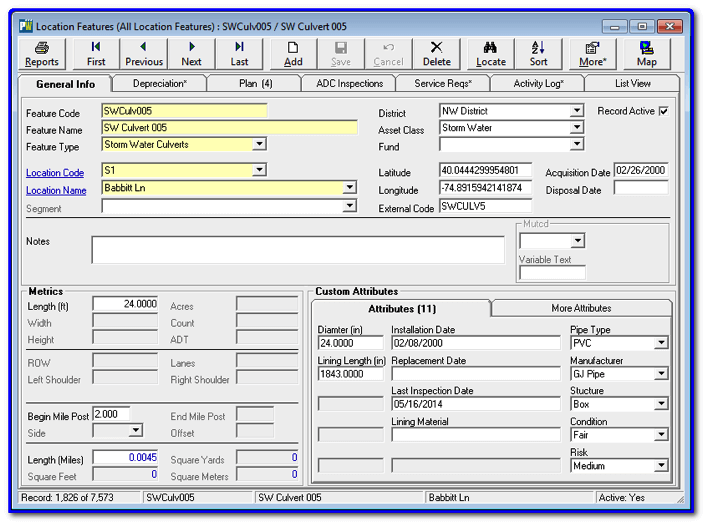Assets on a Map
View Asset Attributes in MapViewer
Once an Asset (location or location feature) is selected in the PubWorks MapViewer, displaying its attributes is easy.
Here, a Storm Water Culvert is selected…
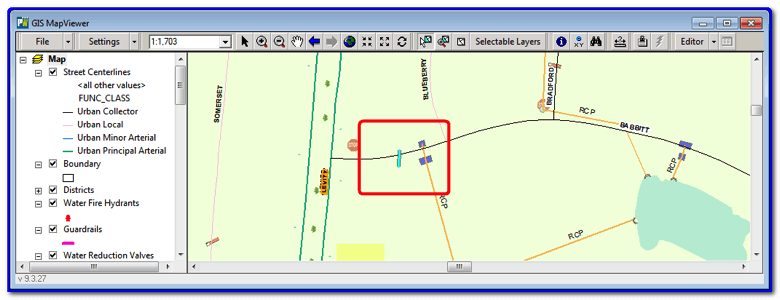
Now, by right-clicking on the selected item (the asset colored in sky blue), a menu of options will appear one of which is Display PubWorks Data. Clicking this option will display the PubWorks data record for the selected asset so that you can review or update its attributes.