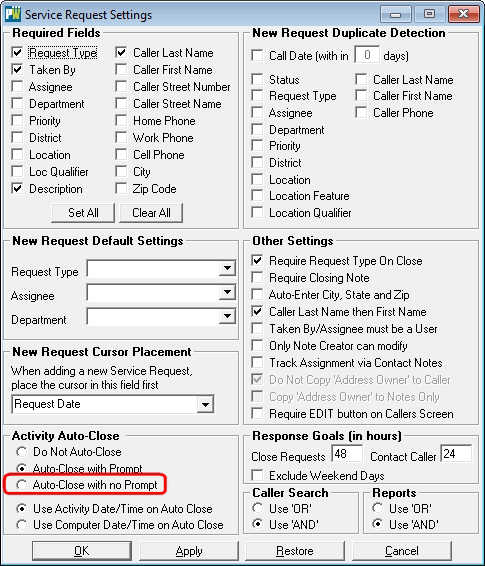Setting up Auto-Close for Service Requests*
Must be an Admin!
PubWorks provides a way to help streamline work flow by providing Service Request Auto-Close settings.
The Service Request Auto-Close settings are designed to support a more complete work flow solution for the end user by providing a way to automatically close a Service Request once the issue has been addressed in a Work Order or Activity Record.
To find the Service Request Auto-Close Settings, click Service Requests, then click Settings.
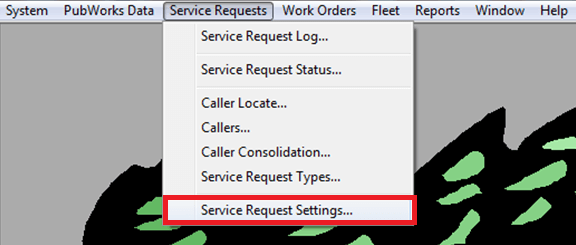
Once the Service Request Auto-Close Settings form is open, look to the lower-right corner and you will find the Activity Auto-Close Settings.
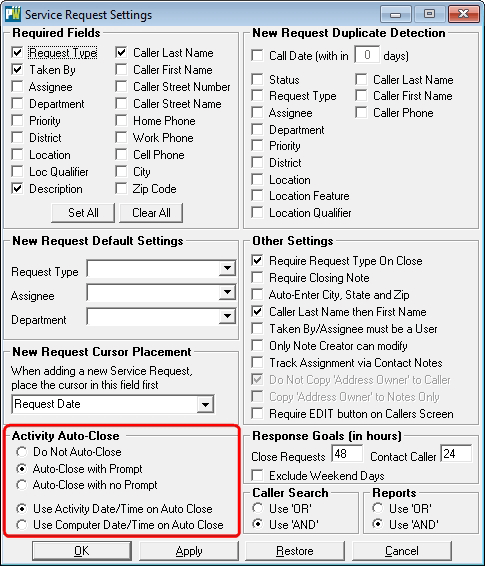
The setting, Auto-Close with Prompt, automatically closes the Service Request when an Activity or Work Order linked to the Service Request is saved but PubWorks will prompt you for a closing comment prior to closing the Service Request.
See images below.
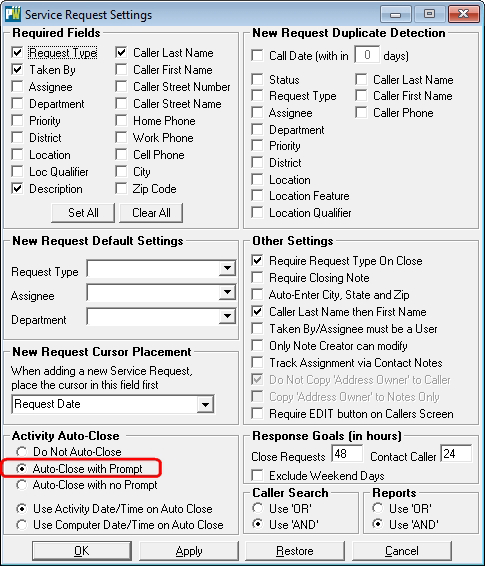
Below is an image of the Dialog Box asking for notation when Auto-Close with Prompt is selected.
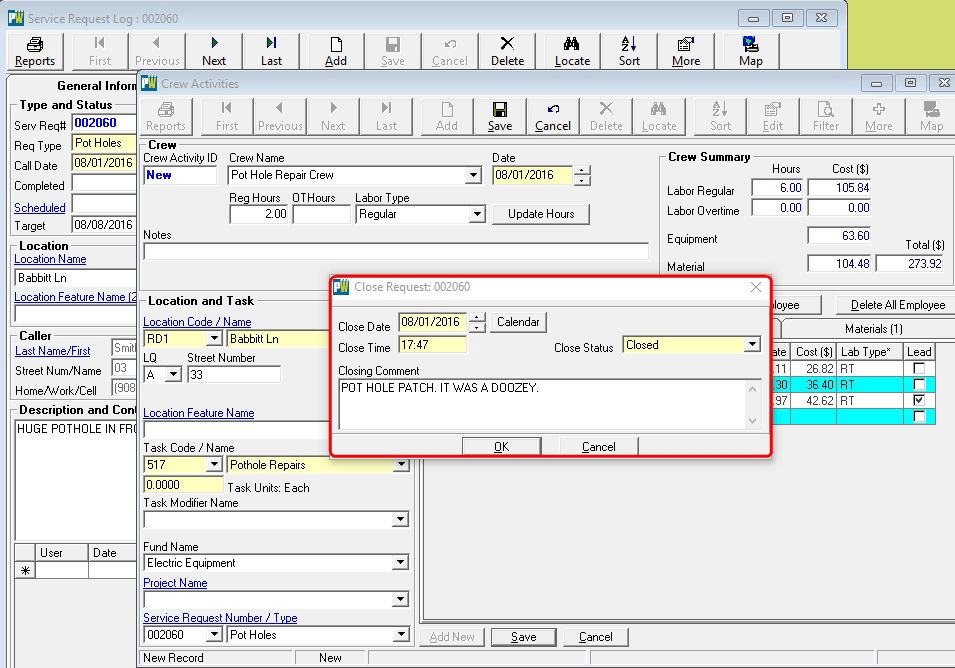
After a Service Request has been closed using the Auto-Close with Prompt option, the note can be seen at the bottom of the closed Service Request for easy access.
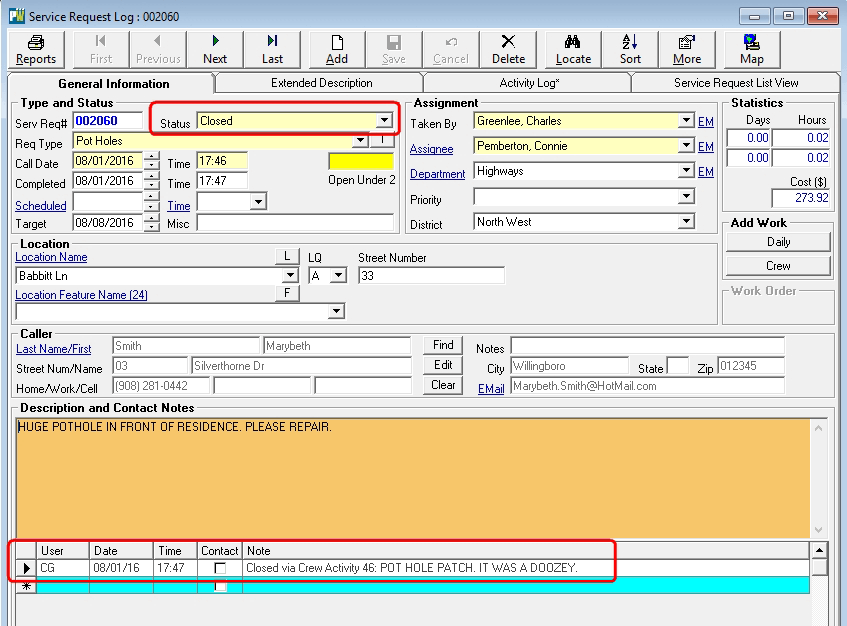
Auto-Close with No Prompt performs the same function as Auto-Close with Prompt but users are not presented with a closing comment dialog box – PubWorks simply and automatically closes the linked Service Request.