Base Rate versus Regular Rate
What is the difference between the two?
The Employee screen has a Base Rate and a Regular Rate.
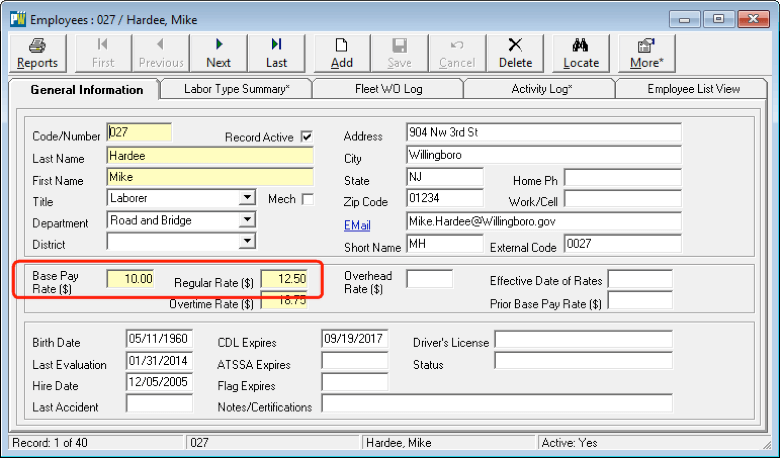
The Base Rate is what is “seen” on an employee’s paycheck.
The Regular Rate is the fully loaded or burdened cost of having an employee perform work (pay plus fringe benefits). Simply key-in the Base Pay Rate value and PubWorks will use it to calculate the Regular Rate for you based on a system-wide load factor.
The Load Factor is set in System Settings. To open the System Setting Form, click the System menu, then click System Settings.
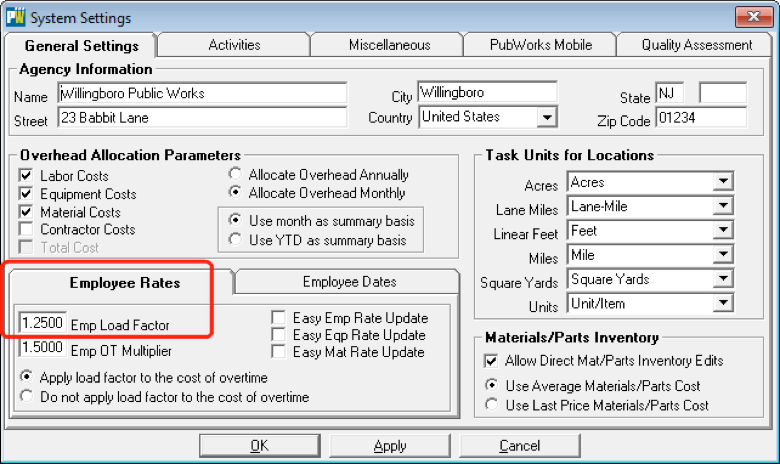
On the Employee Rates tab there is a field for Emp Load Factor
If all of your employees have the same load factor (of say 25%), set the Emp Load Factor to 1.25.
If some employees have different load factors, set the Emp Load Factor to 0.00. This will prevent automatic calculation of the Regular Rate and allow you to set the Regular Rate employee-by-employee.
