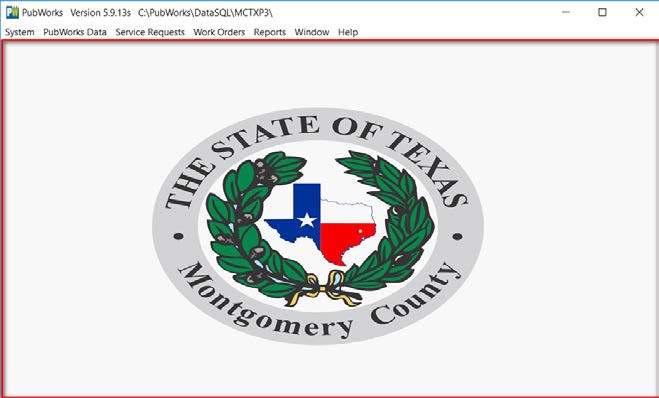Background Image Options
How do I set a new background image in PubWorks?
Step 1: A .jpg or other image can be used as a background image in PubWorks.
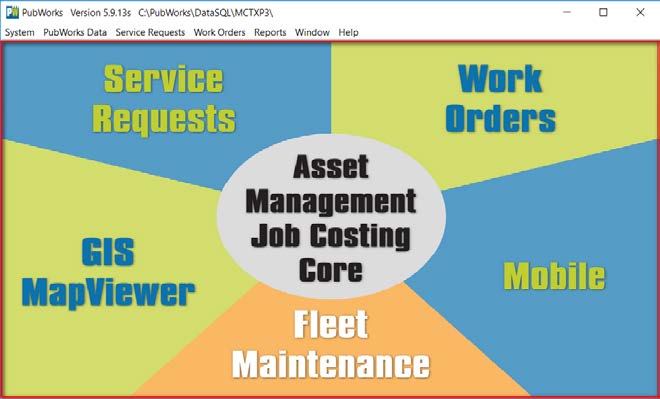
Step 2: Click System>Select System Setting…
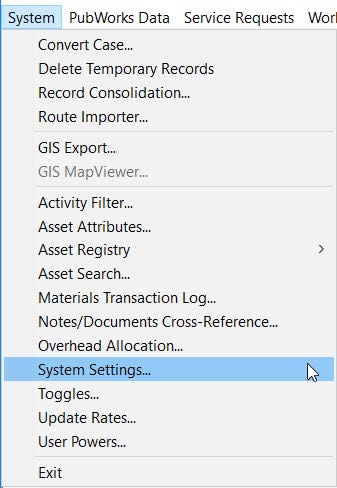
Step 3: Within the System Settings Screen Click on the Miscellaneous Tab.
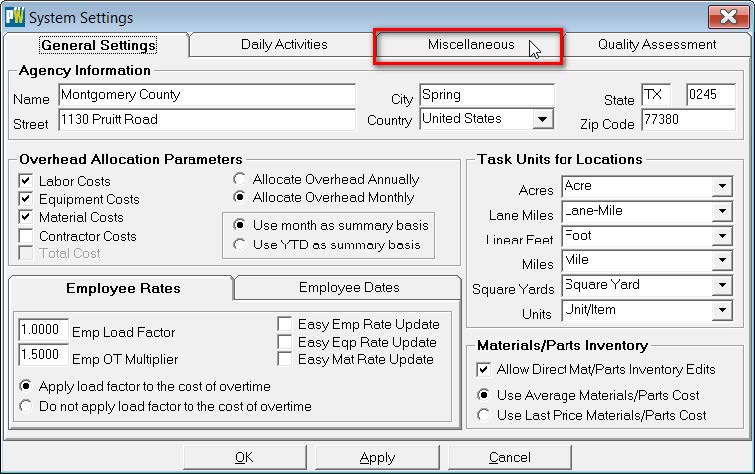
Step 4: Click Browse…
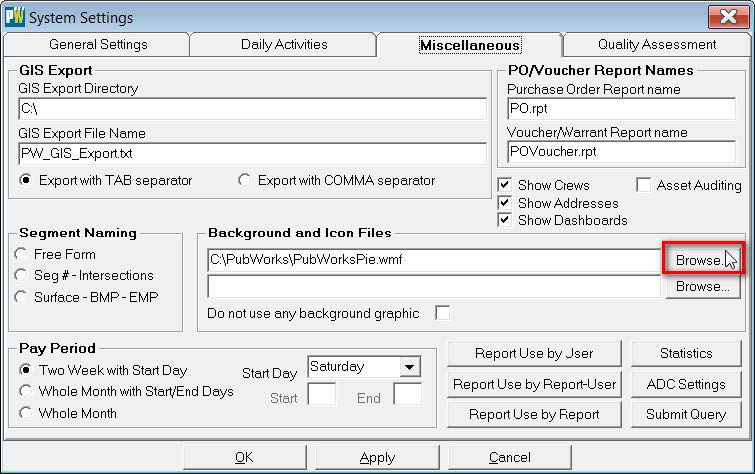
Step 5: Navigate to and select Picture you would like displayed. Click Open.
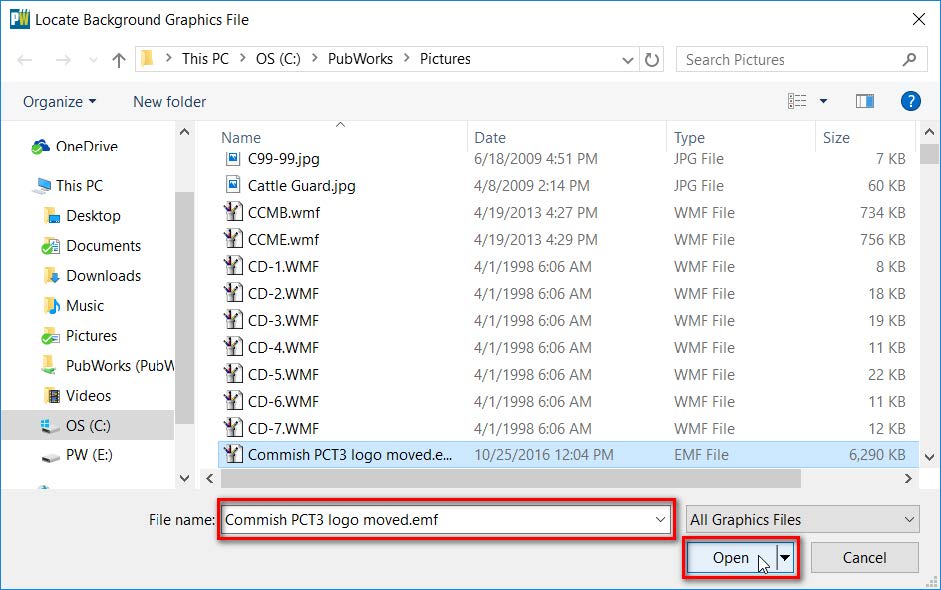
Step 6: The new file path with be displayed below Background and Icon Files. Click Ok.
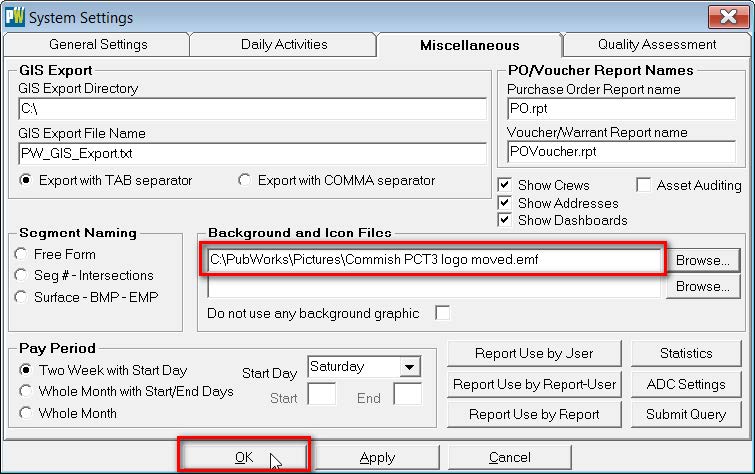
Step 7: Close PubWorks and Login. (Not Pictured). The image displays correctly as a background.