Asset Management – Copy Assets & Reports
Copy Assets to the Clipboard and Running Reports
A very powerful feature of the MapViewer is the ability to select a number of assets, copy them to the PubWorks Clipboard and then paste them into a report. Here’s how…
Make certain you have the appropriate Selectable Layers turned on and off. This is key because you don’t necessarily want to grab everything, just the assets of interest for your report.
Use the MapViewer to zoom into a certain part of the map, perhaps a subdivision of several streets.
Turn on the Select Tool to make asset selection possible.
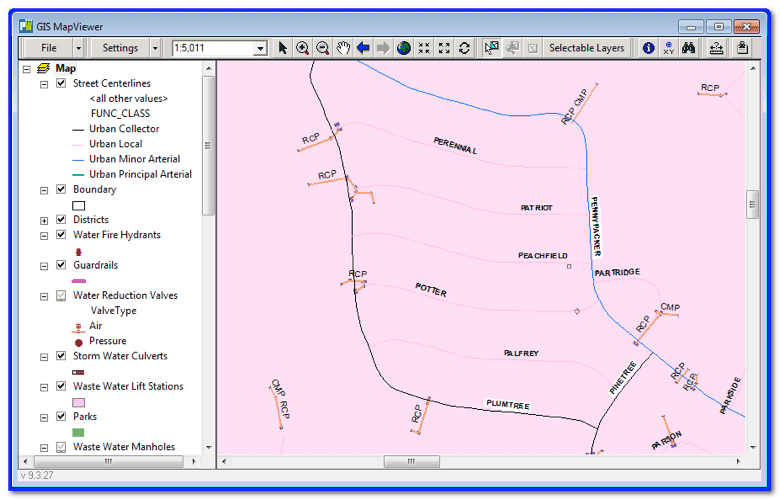
Drag your mouse pointer through the subdivision to select the roads/streets of interest.

Now, right-click in the map and select the menu option at the very bottom Copy to PubWorks Clipboard. All you will notice is that menu disappears but, under the covers, the selected assets (streets in this case) are remembered by PubWorks for later use.
Now go to a reporting screen in PubWorks, like Location Cost reports.
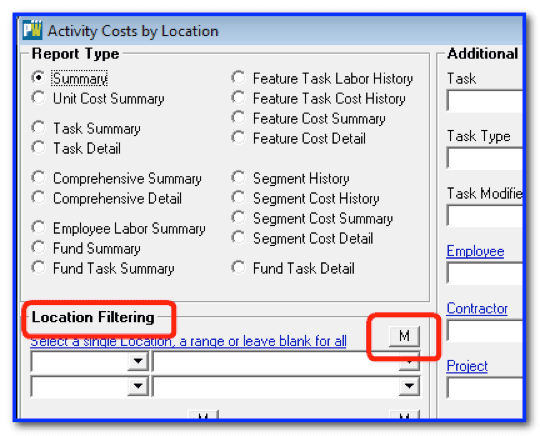
Notice the M button (M for multiple choice) in the Location Filtering group. Clicking this button will give you the opportunity to use the map-selected roads from the MapViewer.
Click the M button to display the Location Selection screen. Notice the large Clip button in the center of the screen.
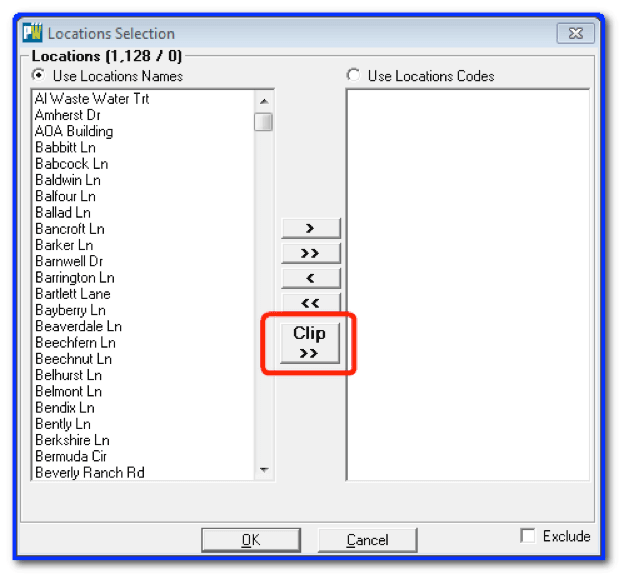
When you click this Clip button, the assets copied to the clipboard from the MapViewer will be inserted as your location selection.
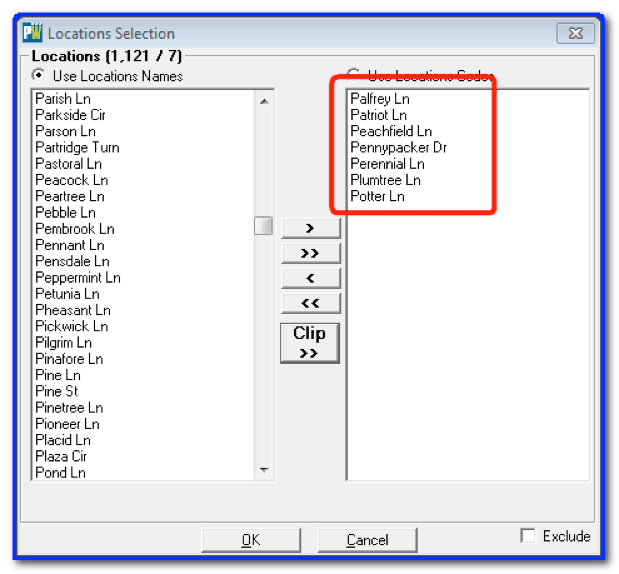
Now click OK to return the Location Cost report screen and notice that the Location Filtering section is filled in the text ++List Selected++.
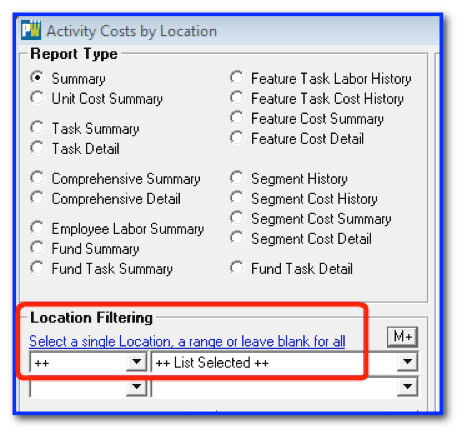
This means that a number of location items have been selected for the report filtering (and in this case they came from the MapViewer and the PubWorks Clipboard).
Clicking the OK button will run the report filtered by the streets you selected and will look something like this…

