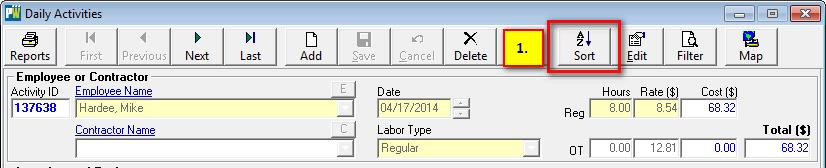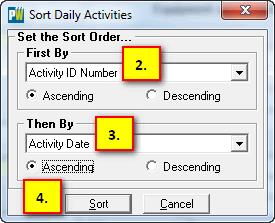Daily Activities Sort Button
Can the “Previous” button on the Daily Activities screen be changed?
Question:
Can the “Previous” button on the Daily Activities screen be changed to go to the record entered prior to the one being displayed?
Answer:
Yes, you can set the Sort Order of the Activities Screen so that when you click Previous or Next records will be displayed in any order you wish.
Step 1: On the Daily Activities* Screen Click the Sort button on the button bar.
Step 2: Select Activity Date in the First By drop-down list and click the Ascending radio button.
Step 3: Employee Number in the Then By drop-down list and again click the Ascending radio button.
Step 4: Click the Sort button to save your sort selections.
Now your Activity sort order is set so that when Previous is clicked, records will be displayed in Date, Employee Name order.
Using the various sort option selections, you can set your sort order in a wide variety of ways and your sort order settings will not interfere with the sort order settings selected by other PubWorks users.
*Crew Activities, Route Activities, Service Requests, Fleet Work Orders, Locations and Location Features all have the same Sort functionality.