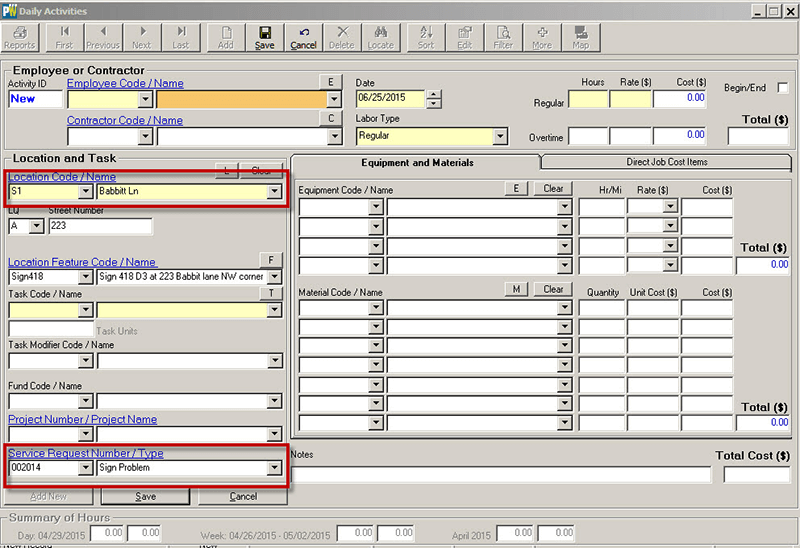Create a Work Activity Directly from a Service Request
Great Time Saver!
You are looking at a Service Request and you would like to immediately link work to the Service Request. There is a button that allows you to add work immediately to the Service Request.
While looking at the Service Request Log, go to the Add Work section on the right-hand side of the screen. Select Daily for a Daily Activity or Crew for a Crew Activity.
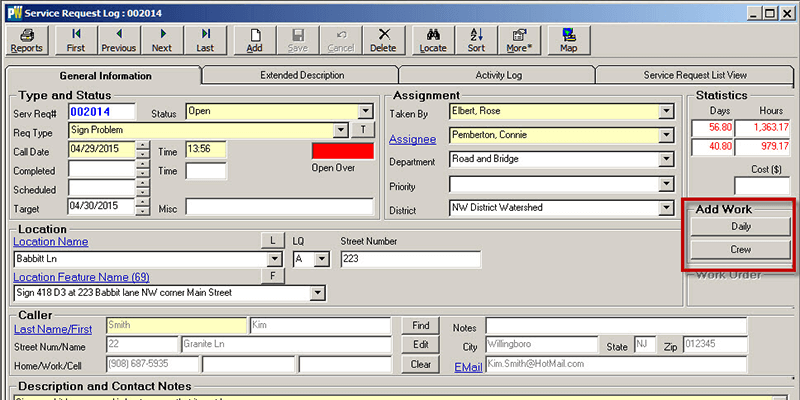
In this case, Daily is selected. This opens a Daily Activity with the Service Request and Location already filled in. You can now fill in the work details and close the Service Request in the usual manner.