Enable Photographs For PubWorks Mobile With iOS
Having trouble taking pictures?
On your iOS device you go to attach a picture in PubWorks and nothing happens. This may be due to a setting.
To change the camera settings to enable photographs for PWMobile…
1. Click on Settings.
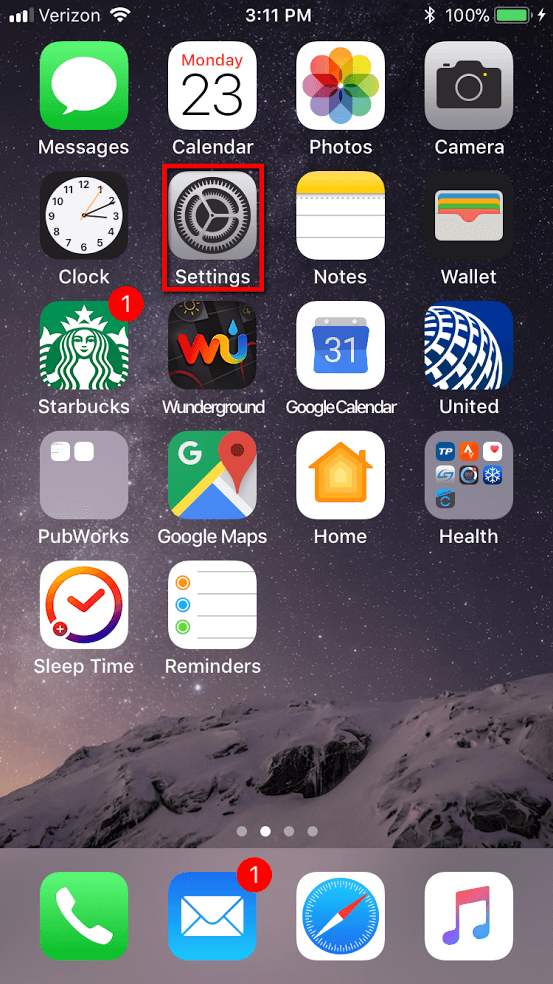
2. Scroll down and Click on PubWorks.
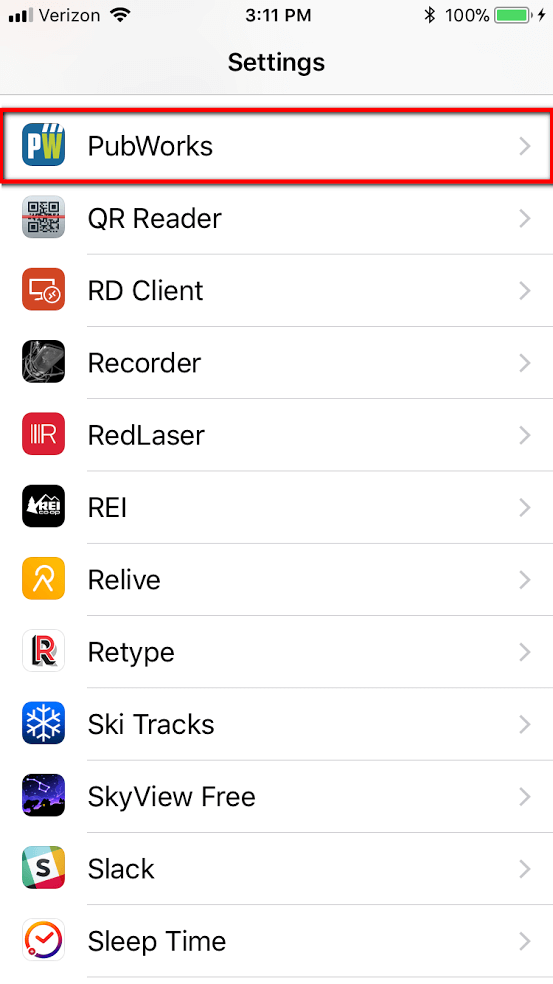
3. Turn Camera On.
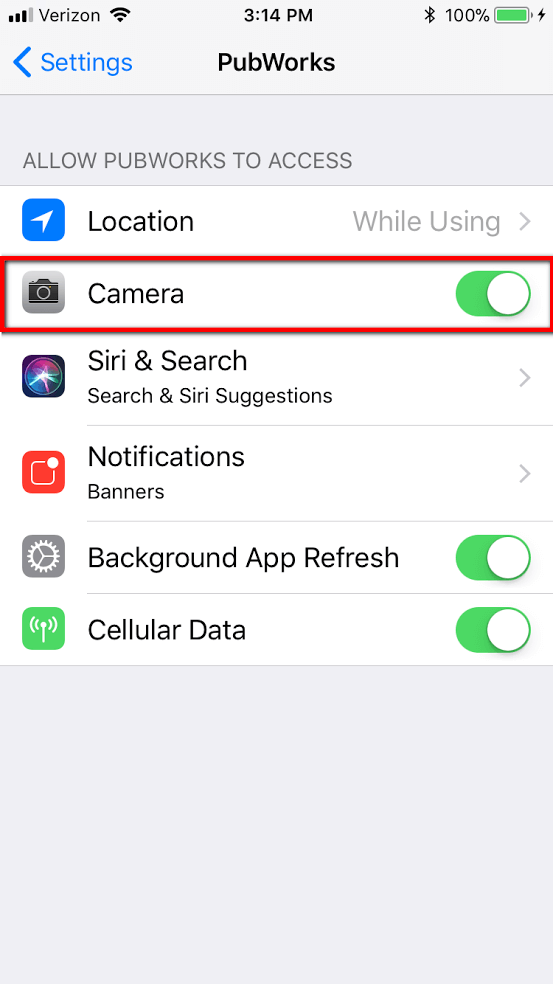
You should now be able to attach photos with your iOS device.
