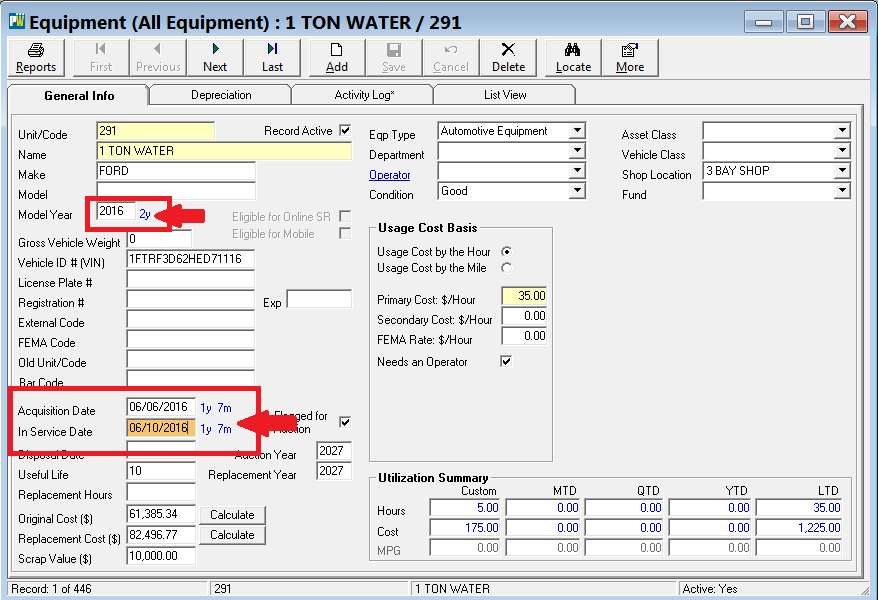Equipment Screen Enhancement
Some Customers have asked for a quick way to determine the age of equipment used in PubWorks without having to run a report. We are proud to announce an upgrade to the PubWorks Equipment screen that does this.
Starting in Version 6.0.15, PubWorks Users will be able to see three enhancements to the Equipment screen. The recent upgrades include the approximate age of the Model Year as well as both the number of Years and Months a piece of Equipment has been in Service as well as time elapsed since it was Acquired. A new Blue Colored counter will display this information next to the appropriate date fields.
To see this new enhancement open PubWorks, then open the Equipment Screen, look to the right of the “Model Year,” “Acquisition Date” and “In service Date fields.” The Age of the Model Year and the time elapsed since the equipment was Acquired and put into Service will be in an easy to read format of Years and Months.