Fleet Maintenance Comprehensive Summary Report
A New Report!
A new report has been added to present a comprehensive picture of vehicle maintenance expenses by vehicle/equipment.
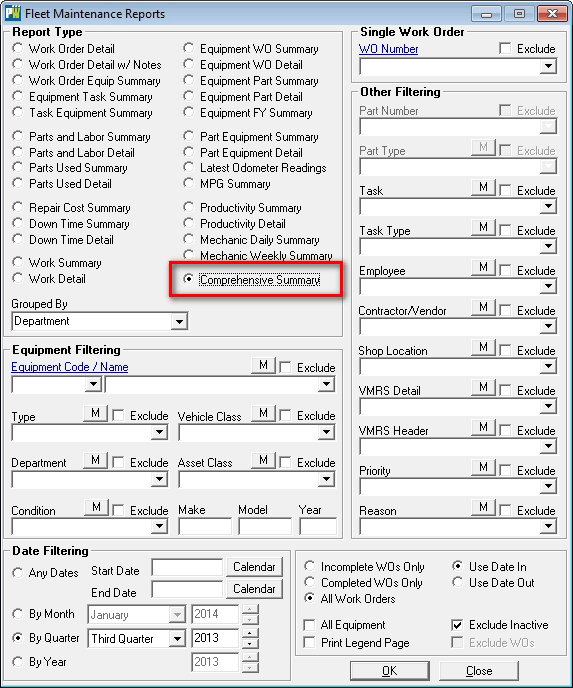
This report will, for each vehicle, display total maintenance costs with following distinctions:
- In House and Outside Labor and Parts expenditures occupy separate columns
- The cost of Tires is displayed in its own report column
- The same is true for Oil and Fuel
- Total Maintenance will not include the cost of oil or fuel but the Total Cost column will
- Hours/Mile operated is presented and Cost per Hour/Mile is calculated
The Fleet Maintenance Comprehensive Summary Report can take advantage of all the on-screen filtering options. The Group By drop-down-list can be particularly helpful in how you wish to have equipment and vehicle items presented on the printed page.
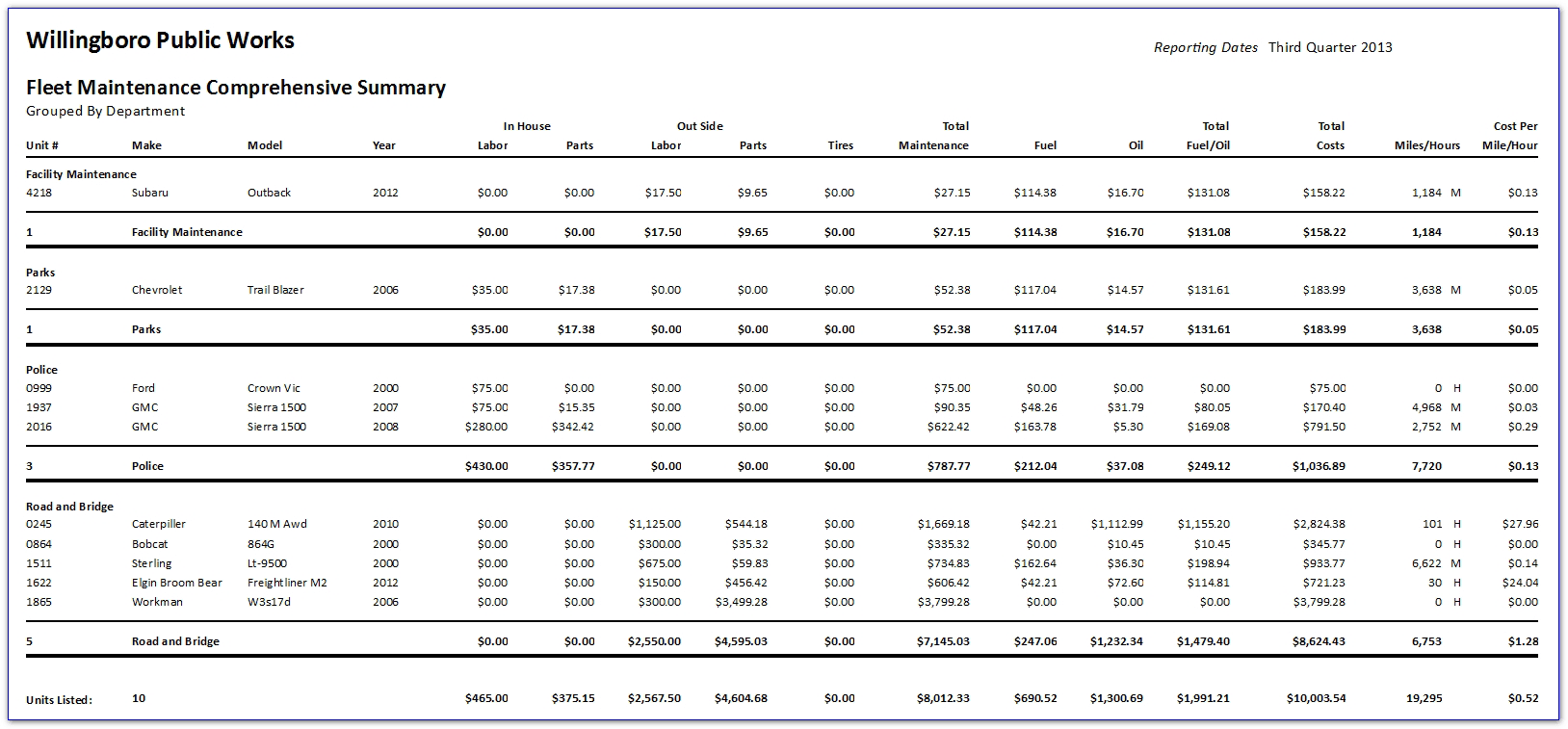
This is wide format report (legal size landscape). It also requires some simple configuration settings to be established so PubWorks knows how to distinguish products that are tires, oil and fuel.
Other, minor changes to the Fleet Maintenance Reporting screen:
- Grouped By – we’ve consolidated what was two report grouping drop-down-lists into one. The grouping option in the list will adjust automatically based on the report selection you make.
- Cancellation option – a CANCEL button will automatically appear above the progress bar in the screens lower right hand corner. This is available for all reports that use the progress bar to tell you that the report data is being compiled.
- Font change – all reports are now in Calibri font which is much cleaner and easier to read than the Times New Roman font formerly used.
