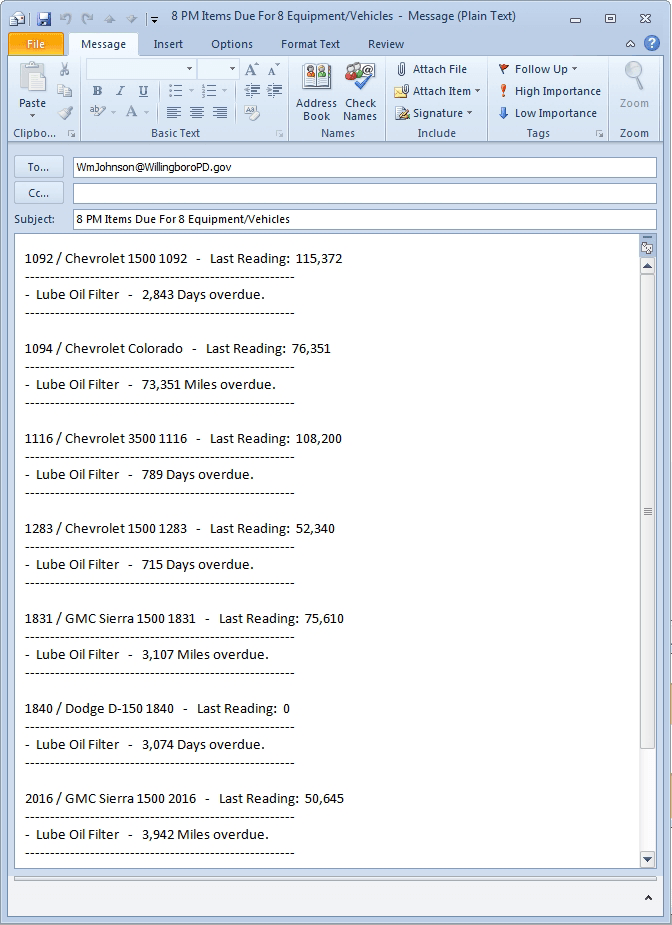Fleet PM Schedule Email
Fleet Maintenance – PM Schedule
Running a PM Schedule is one thing, getting the vehicle in need of service into your bays is another thing. To help with this we’ve made it easier to notify the owners/operators of vehicles and equipment due for service by proving you with an email notification function.
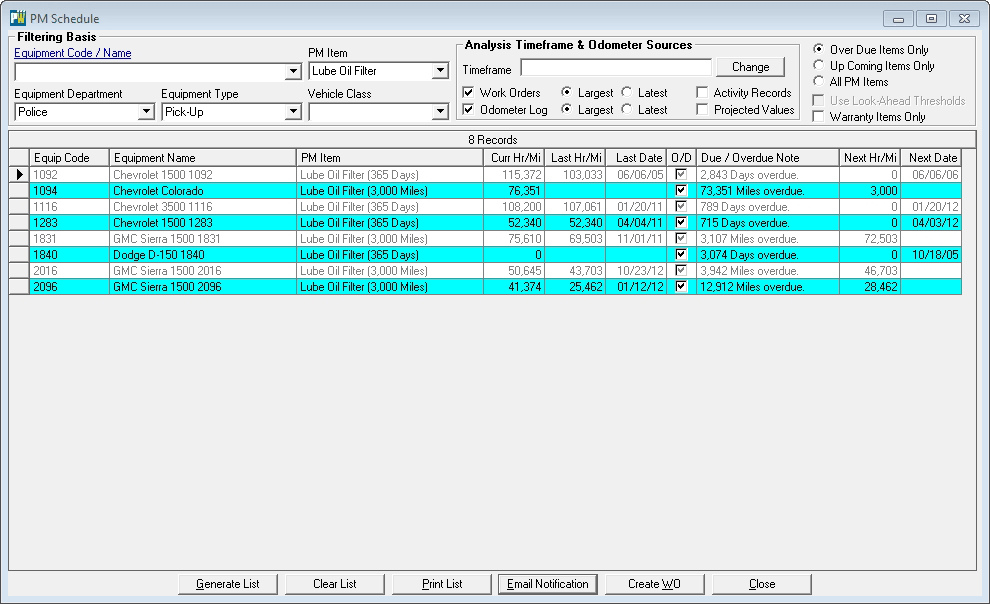
After running the PM Schedule (here for Police department vehicles in need of a Lube Oil and Filter) the Email Notification button can be used to:
- Send an email to the owner/operator of a single vehicle containing a list of the PM items in need of service.
- Send an email with all PM Items due to for all vehicles to a single recipient.
PubWorks will compose an Outlook email message automatically. The message will be address by the equipment/vehicle operator (please see the equipment screen to select an employee as an operator and the employee screen to be sure you that the operators correct email address). If PubWorks does not populate the TO field for you automatically, worry not, your entire address book will be available to you allowing you to easily find the email address of the desired recipient.
The subject line will include the vehicle unit number and description and looking something like this:
PM Items Due For: 0301 / Chevrolet Suburban
The body of the email message will include all displayed PM Items for each vehicle listed. It might look like this for a single vehicle with two PM Items due:
1191 / Chevrolet 1500 1191 – Last Reading: 101,787
——————————————————
– 6000 Mile Service – 95,787 Miles overdue.
– Lube Oil Filter – 3,164 Days overdue.
——————————————————
PubWorks User: Charles
An alternative option is to email ALL items to a single recipient. Here the single recipient will help schedule when individual operators bring their vehicles in for service.