Fleet Work Order PM Items Check
Use this new feature to boost productivity!
It seems logical that when a vehicle is in for service and a Fleet Work Order is opened to record that service and repair, you’d be able to – with a single click – check if that vehicle has any overdue or upcoming PMs.
Well, we’ve added this capability.
The Work Order below details some minor repair performed to a pickup truck that the operator drove in for service.
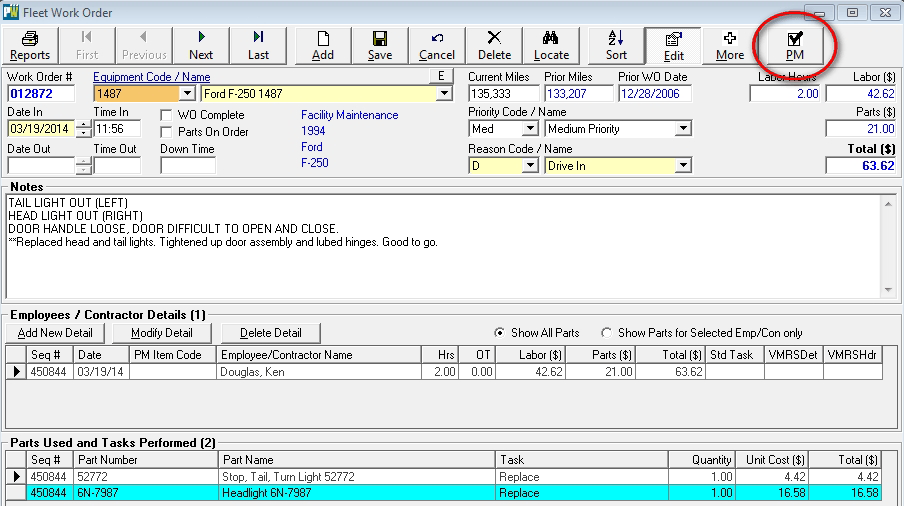
But notice the PM Button circled in red. A single click of this button will perform a PM Item check for the vehicle in the Work Order (here, unit 1487). In this case three PM Items are found to be overdue.
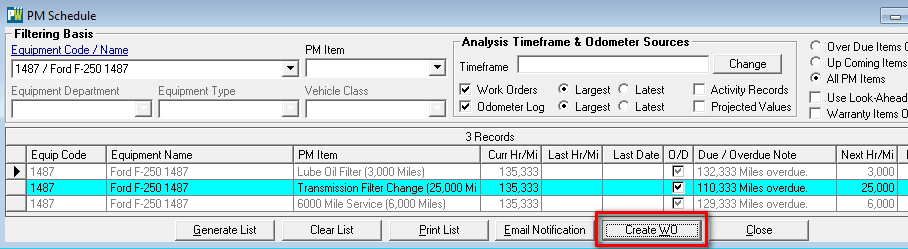
Now what? Well, the PM Schedule screen has a Create WO button and if you click it, you’re presented with a number of options:
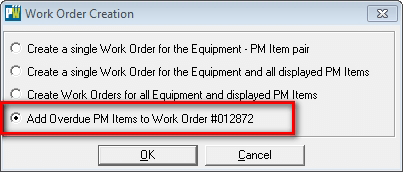
Choosing the radio button outlined in red, and then clicking OK, the open and already existing work order would get amended to include the three overdue PM items. From that point, the work order could be further amended to account for any labor or parts used to service the found overdue PM Items.
The other choices in the Work Order Creation window above create new work orders based on vehicle and PM Items in question.
Use this new feature to boost productivity – don’t let that vehicle roll out of the bay before checking for overdue or upcoming PM items.
