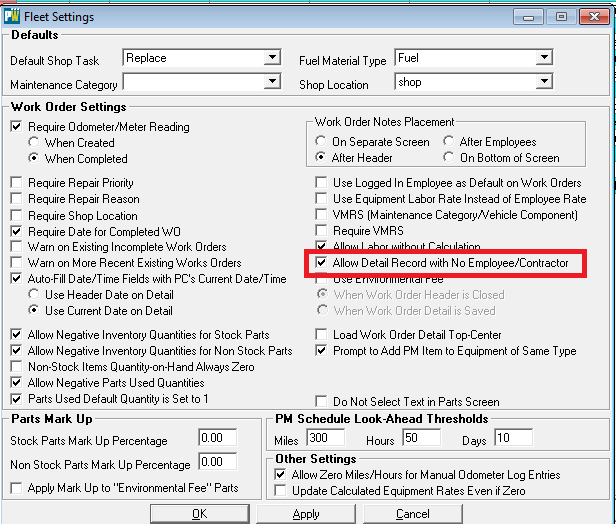Fleet Maintenance – Work Orders
Fleet Work Order Details
Question:
I want to enter Fleet Work Order Details and assign an employee to each Detail Record, but I do not want to enter any Labor Hours because the work has not yet been completed.
Answer:
From the Fleet menu, select Fleet Settings and set the check the box labeled: “Allow Detail Record with No Employees.” This allows you to enter and save Work Order Details without labor hours.