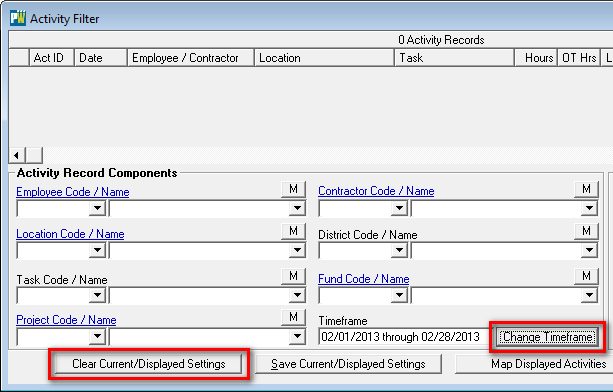Fix an Incorrect Date within Daily Activities
I have a Daily Activity that has a date of 5/1/20xx which is incorrect, but when I try to open the record it tells me:
“Record does not exist or your Activity Filter setting prevents it from being shown”
Solution:
That is probably because the activity filter is set such that it is excluding that record.
Does the FILTER button on the activity screen have an asterisk in it?
Click that FILTER button to load the Activity Filter screen.
Look at the bottom of the Activity Filter screen at the TIMEFRAME box. You can change the time frame by clicking the CHANGE button (click CLEAR then OK).