Map this Service Requests
Public Works Service Requests on a GIS Map
The PubWorks Service Request screen comes with a Map button and it is designed to perform one button GIS. In other words, click the Map button and the Service Request will be projected immediately in the MapViewer.
For the Pot Holes Service Request below….
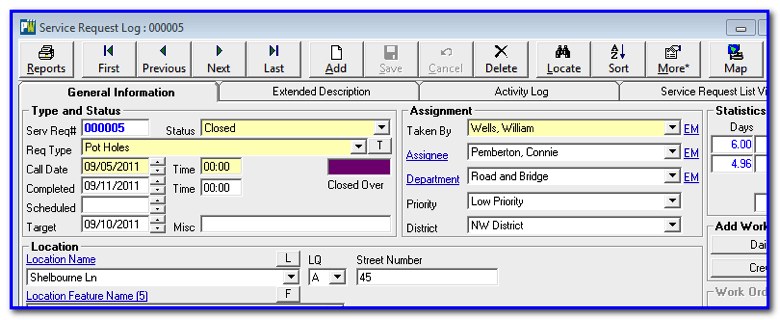
… a click on the Map button will pin point the Service Request in the center of the MapViewer based on the location specified in the Service Request.
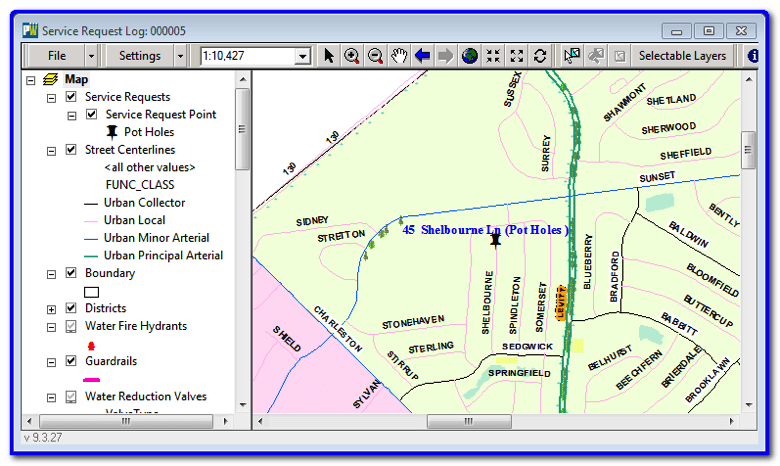
The push pin will be accompanied by a label that includes the location and the nature of the Service Request and the label will be color coded – RED for OPEN, BLUE for CLOSED.
