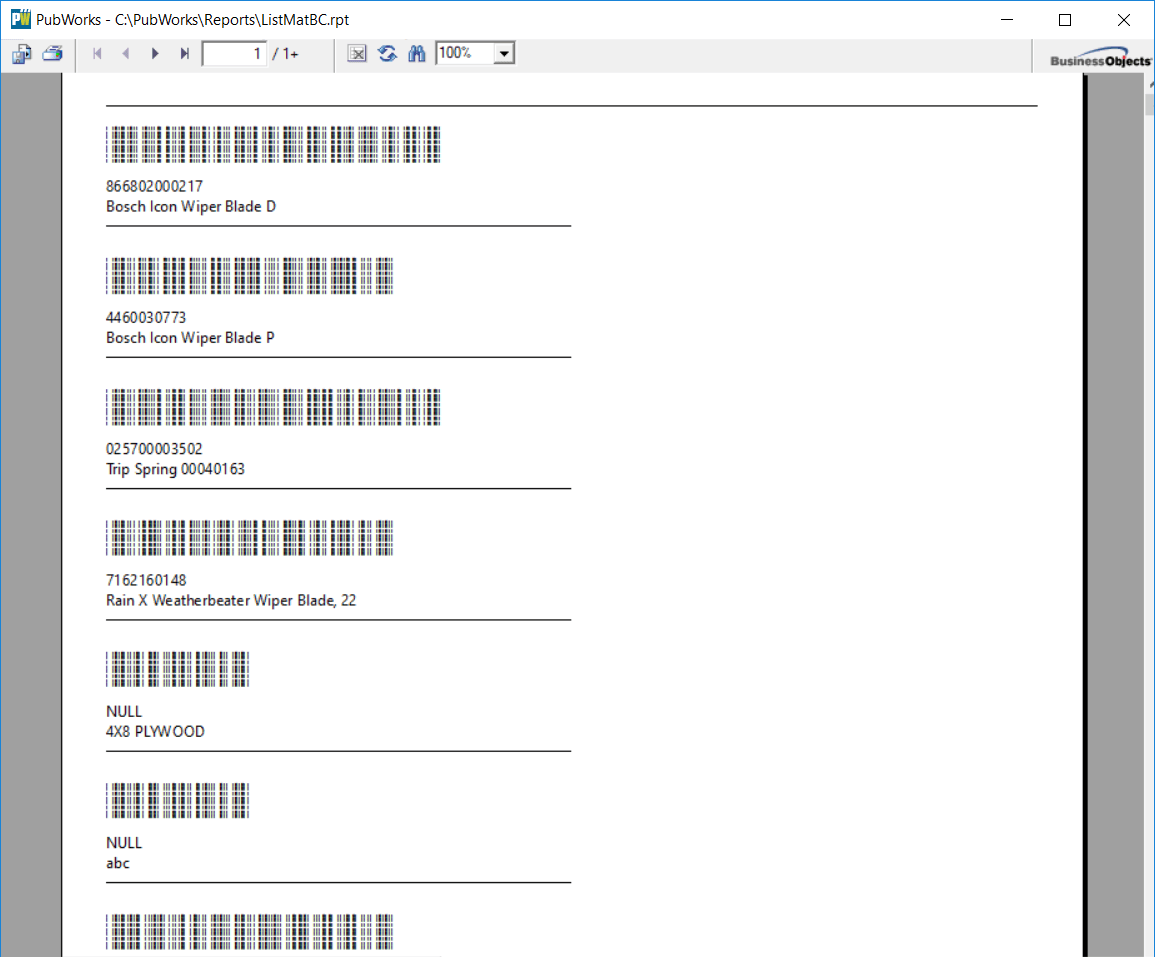Where do I find a Report that lists Bar Codes?
1. When Logged into PubWorks click on Reports mouse over Materials/Parts and select Material/Parts Listing Reports…
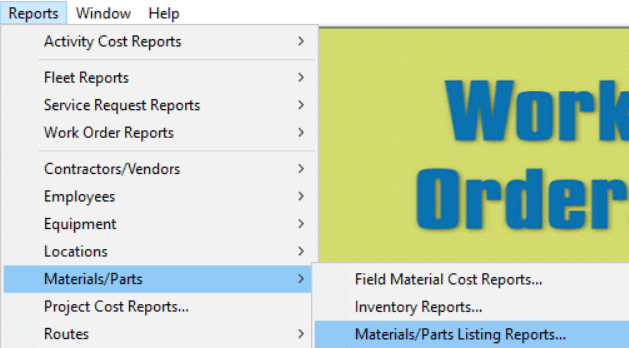
2. You will be presented with Part/Materials Reports Form. Select Materials/Parts Listing by Code, select Bar Code Listing and click OK. (Optional: Utilize the drop lists at the bottom of the form for increased filtering.)
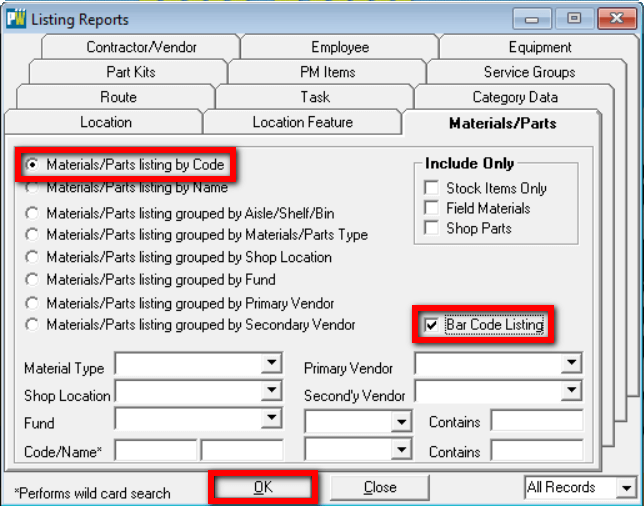
3. The Parts/Materials Listing Bar Code Report has the Bar Code for each Material and the Part/Material Name.