How Do I Retire an Employee?
We have a few employees that no longer work for us.
Question:
How do we “retire” them from the system so that they don’t show up in our drop lists but we are still able to report on their work history?
Answer:
Eventually all employees retire or leave the organization. PubWorks has an Active attribute for each record that makes retiring an employee easy. We encourage you to use the Active check box and the Exclude Inactive Records from Window toggle, a feature that gives you the benefit of accurate reporting without having to see the “retired” records on screens and drop down lists.
1.) Locate the Employee Record > Once located uncheck the Record Active check box > Click Save.
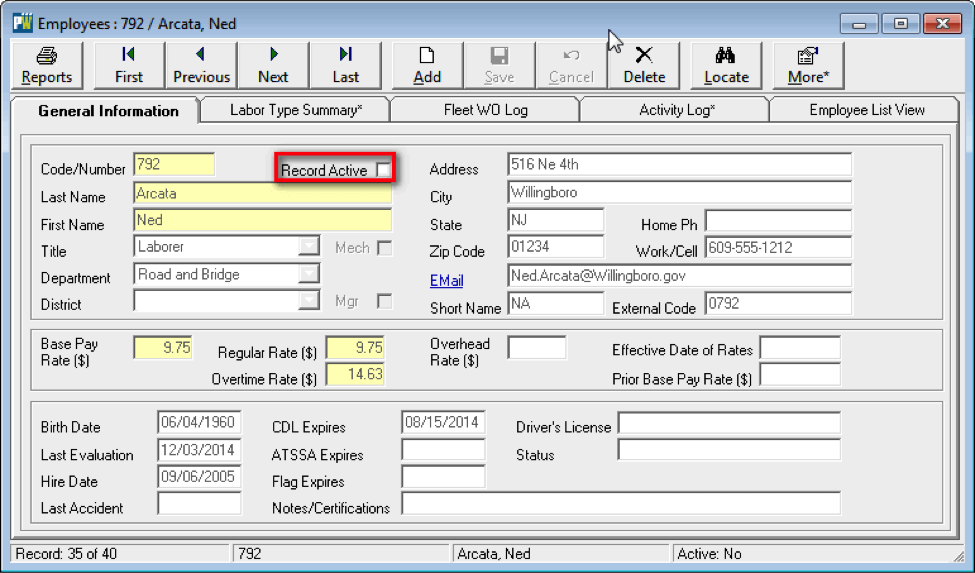
2.) Setting PubWorks to not display inactive records in screens and drop down lists requires a toggle change. Click on System > Select Toggles.
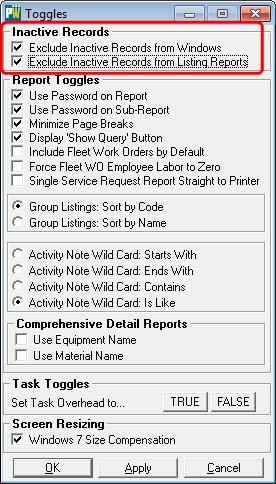
3.) Check the box , Click Ok. Inactive Records will not be displayed in Windows. If you ever need to go back and look at or change an Inactive Record you can simply turn this toggle off by unchecking the box and clicking Ok.

