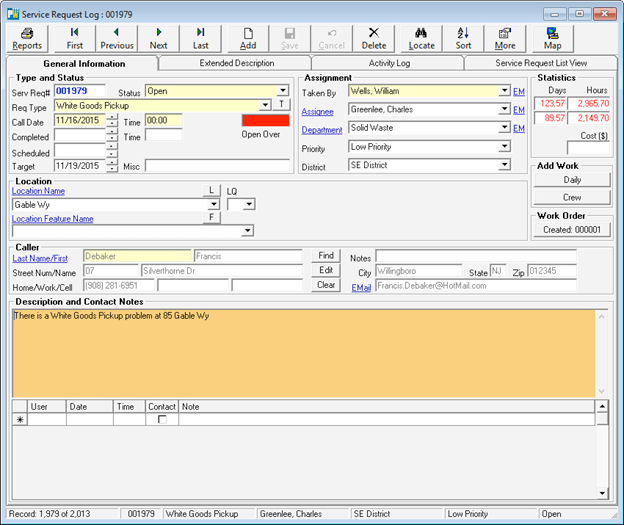Can I Search a Service Request?
Is it possible to search for a Service Request using a keyword?
Answer:
Yes, you are able to preform a wildcard search on any service request by using the Locate button on the Service Request button bar.
1.) Open the Service Request Log by clicking Service Requests and clicking Service Request Log…
2.) You will be presented with the Service Request Log. Click the Locate button.
3.) You will be presented with the Locate a Service Request form. Type into the Search For… text box and use the radio buttons and/or drop list to customize your wildcard search.
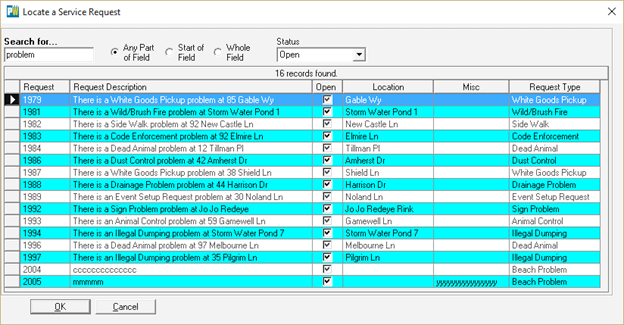
4.) Click on the the desired row in the results grid then click OK button to display the Service Request.
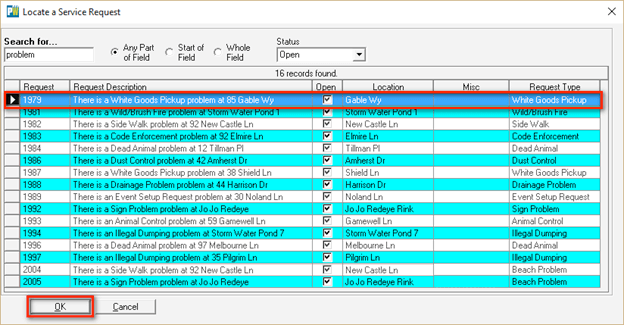
5.) You will be presented with your selection in the Service Request Log.