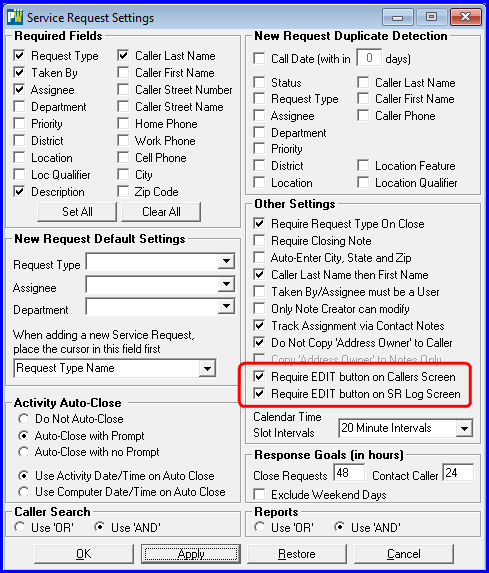Service Request Edit Button
What’s New – 2017 – ToolTip
We’ve added an optional Edit button to both the Service Request and Service Request Callers screens.
This can be helpful in preventing users from inadvertently overwriting data already recorded in existing Service Request or Caller records giving you better control over important data and enhanced data integrity.
When the Edit button is present, to make changes to an existing Service Request, the user must click the Edit button to enable the fields on the screen. Otherwise, the field will be disabled and unchangeable. All other buttons on the button bar and the general screen functionality remain the same.
These buttons can be made visible through a Service Request system-wide setting (see screenshot below).
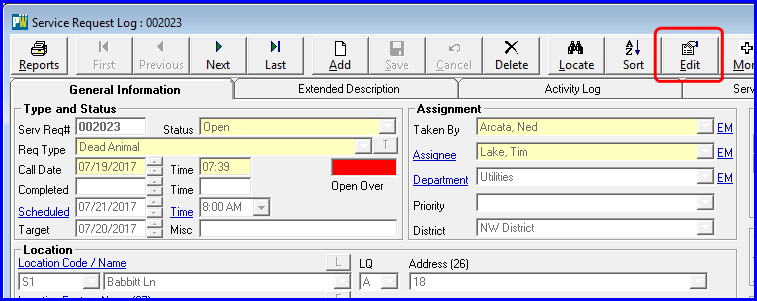
Service Request Caller Edit button….
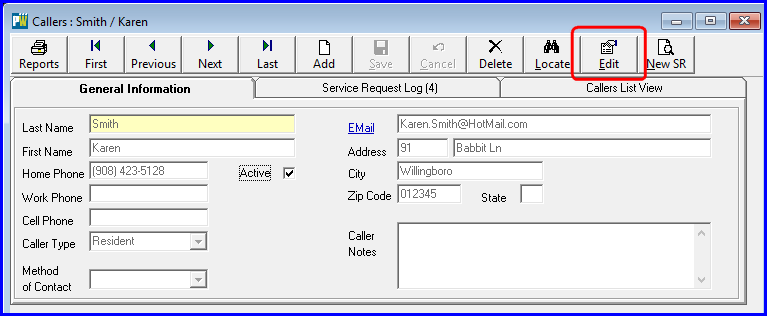
Service Request settings, an Admin function, that will render these button visible and functional…