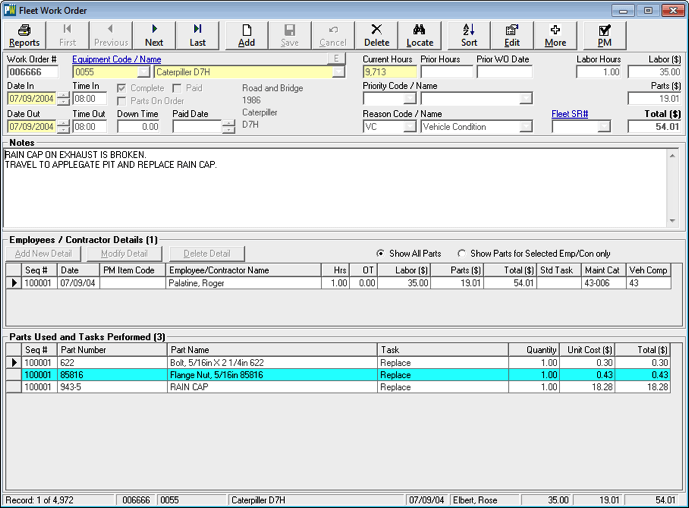Setting a Start Screen in PubWorks
Do you spend most of your time in PubWorks primarily using one screen?
When you open PubWorks do you wish the program would automatically load that screen for you?
PubWorks gives you the power to establish a personalized start screen. Setting your Start screen is easy, here’s how:
Click the System menu, then click User Powers. Locate your User Record and be certain the Miscellaneous tab is in the foreground. PubWorks provides 26 start screen options. Use the radio button to make your selection then click the Save button on the button bar.
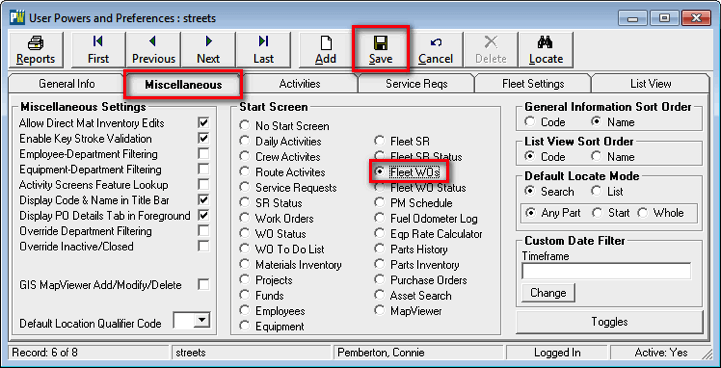
The next time you log in to PubWorks, the start screen you selected will automatically load. For this example we chose the Fleet Work Orders screen.