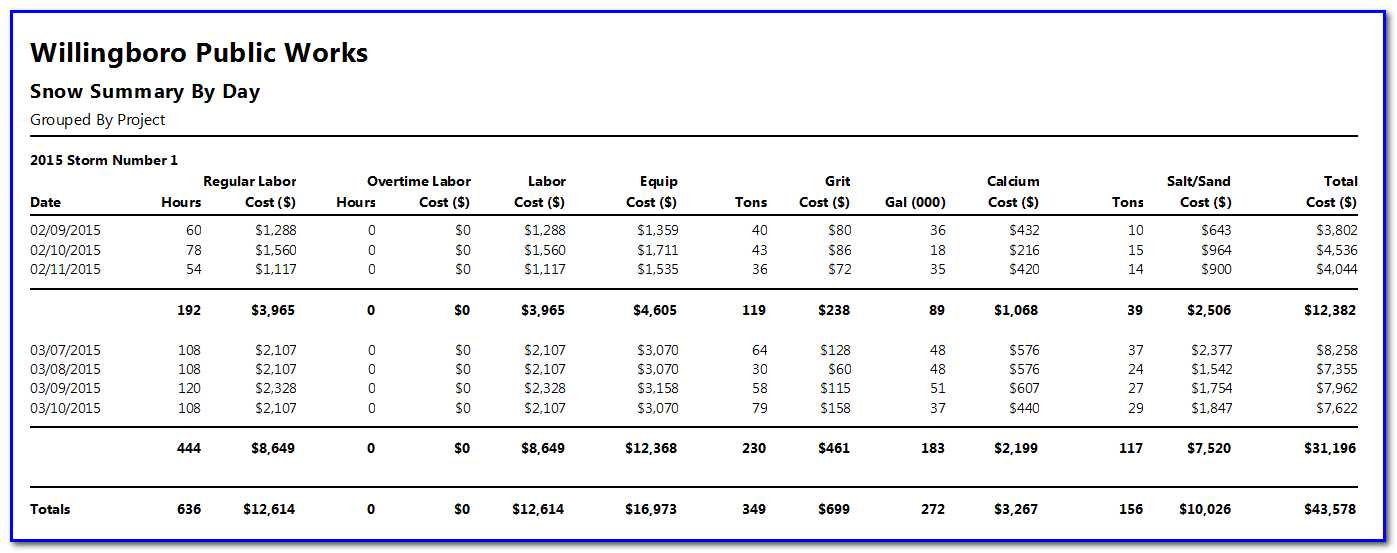Snow Report
A solution to replace using various spreadsheets
Here is a solution to track the cost of snow events in both summary-by-day and summary-by-storm formats for three separate districts.
This will help AUTOMATE and SIMPLIFY this process, we developed two “Snow Reports” that summarize costs for snow events (or any other type of event or project) breaking costs out for Labor, OT Labor, Equipment and three distinct Material Types.
This is our new Snow Report:
1) Create a Project Type value of, say Winter Storm. This will help by making report aggregation across a number of Winter Storm type project much easier and much more precise.
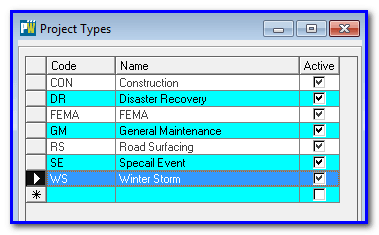
2) Create Projects for each storm event. Use the Project Type value created in step 1 to appropriately categorize your winter storm projects.
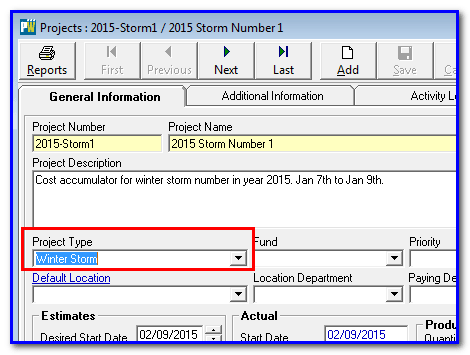
3) Run Project Cost Reports to use two reports that are specifically designed for Snow Events. Here, we’ve made a report type selection (Snow Summary) and we’re filtering for only Winter Storm projects through the date range November 1 2014 to March 21 2015.
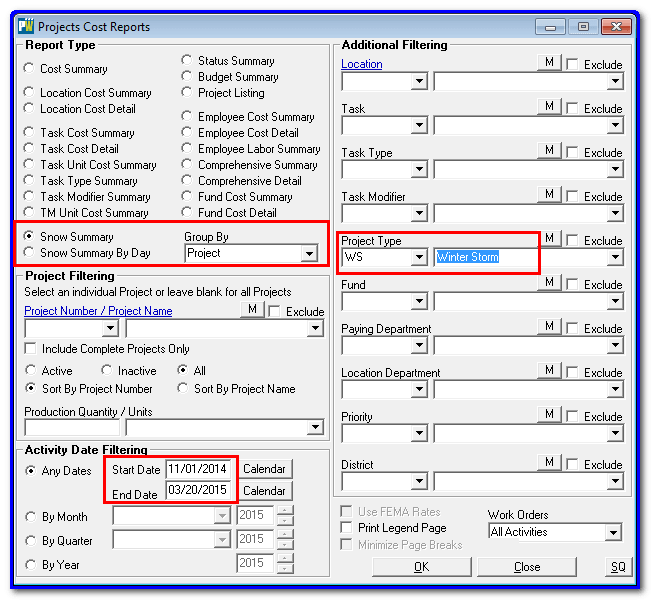
4) The following Snow Summary report will be rendered:

5) Using the same filtering, the Snow Summary by Day report looks like: