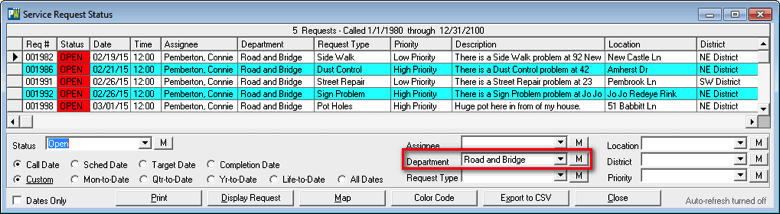Filter Service Requests by Department Automatically
Now you can set up the Service Request Status screen to automatically.
You can set up the Service Request Status screen to automatically show only Service Requests assigned to your department. Here’s how:
Click the System menu then click User Powers. Locate your User Record and be sure the Service Reqs tab is in the foreground. On the far right of the screen notice the Filter SR Status by Employee Department.
To get the Service Request Status screen to automatically filter Service Requests by your department, turn this check box on and click the Save button on the button bar.
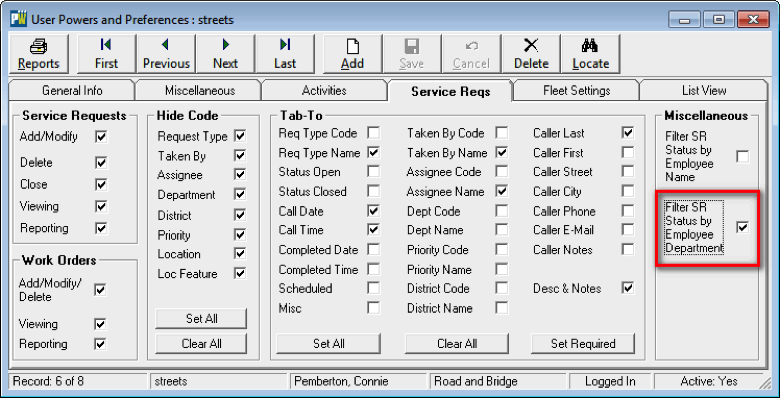
To see this in action, go to the Service Request Status screen (click the Service Requests menu then Service Request Status). The Service Request Status screen will load and auto filter by the logged in employee’s department.