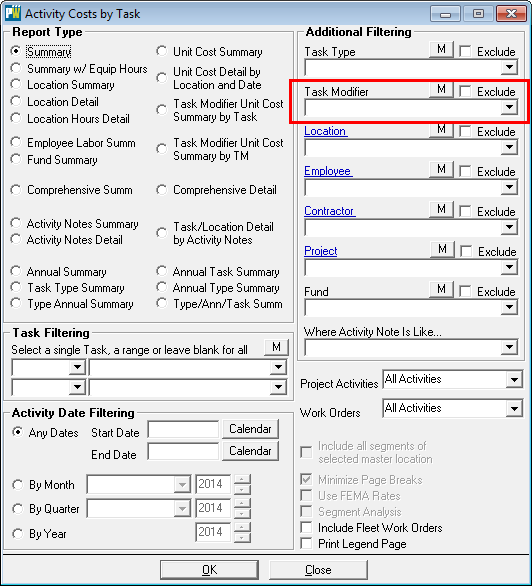Task Modifier
What is a Task Modifier and how do I add one?
Answer:
Task Modifiers are used to augment the Task performed on an Activity record.
For example, for a Daily Activity your task might be Road Inspection, which you may wish to modify with the Task Modifier Subgrade. This adds granularity to your data and you can track not only which roads were inspected but the kind of inspection that took place.
As another example, using the task Roto Milling, the task modifier could be used to represent the depth of the roto milling (e.g.: 2″, 4″, 6″, etc.).
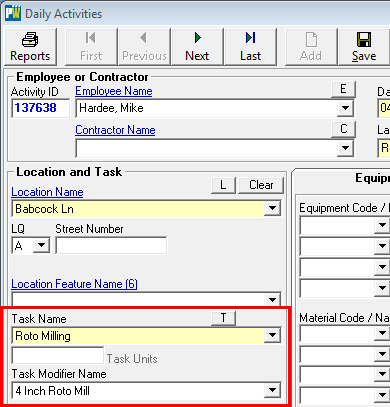
Task Modifiers can be added by via the main PubWorks menu: Click PubWorks Data then mouse down to the bottom to Category Data then click Task Modifiers.
The Task Modifier screen is easy to use – simply click into the cell and type your data. Codes are a shorthand representation (great for data entry) and Names are the longhand representation (great for reporting).
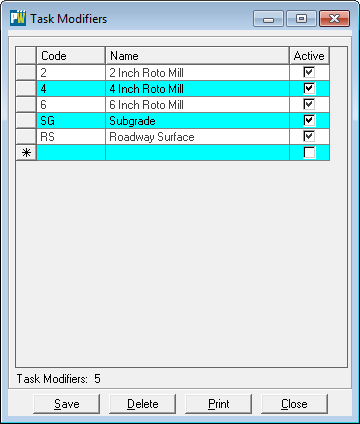
Once saved, your Task Modifiers will be available for use with PubWorks Activity records.
When running reports, you will be able to filter by your task modifiers.