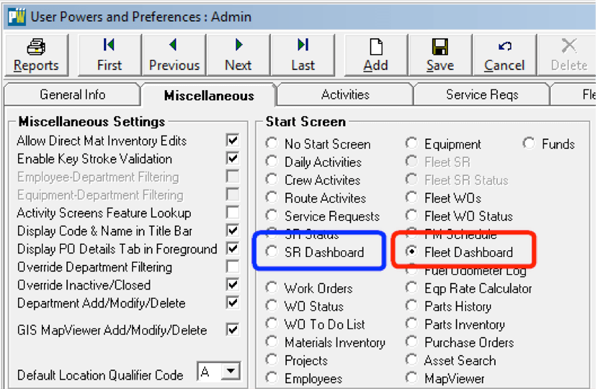Turning On The Dashboards
How do I turn on the Service Request and Fleet Maintenance Dashboards inside PubWorks?
Click the System menu then System Settings. From there, click the Miscellaneous tab. Set the check box labeled Show Dashboards and click OK.
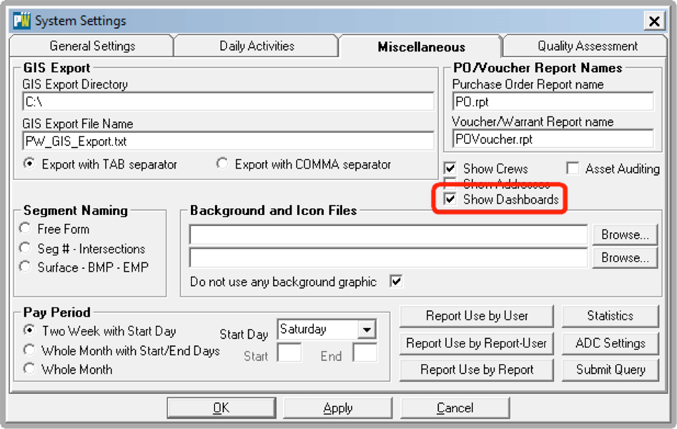
How do I setup my user record so that I can view the Service Request Dashboard?
Click the System menu then User Powers. From there, click the Service Reqs tab. Set the check box labeled Dashboard and click Save.
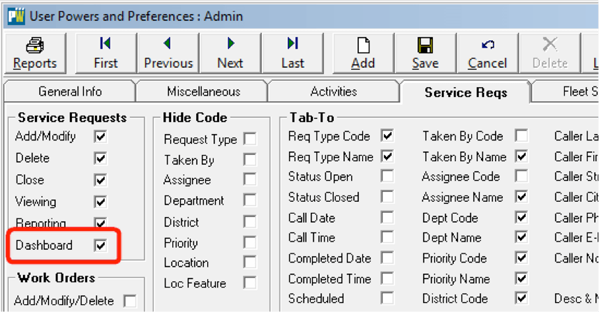
The Dashboard will now appear up in the Service Requests menu.
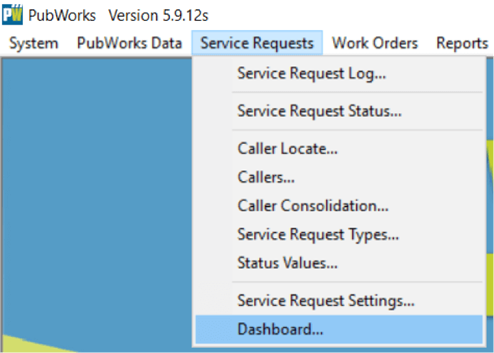
How do I setup my user record so that I can view the Fleet Dashboard?
Click the System menu then User Powers. From there, click the Fleet Settings tab. Set the check box labeled Dashboard and click Save.
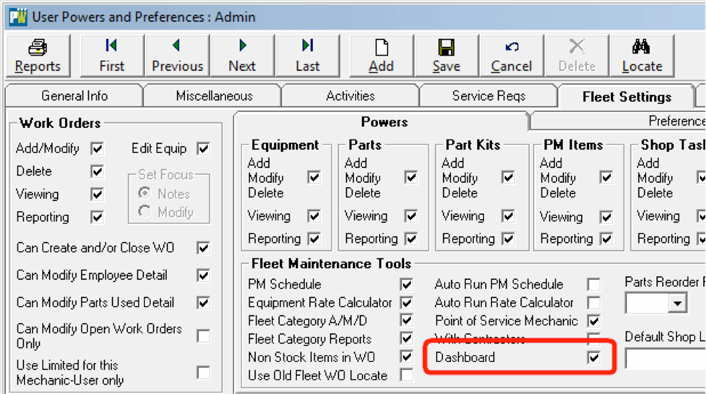
The Dashboard will now appear in the Fleet Menu.
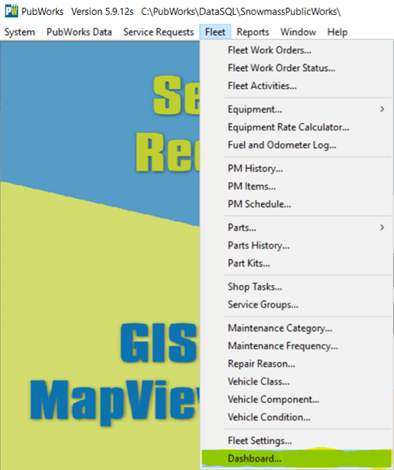
How do I set my Start Screen to be the Service Request Dashboard when I log into PubWorks?
Click the System menu then User Powers. From there, click the Miscellaneous tab. Select the SR Dashboard radio button and then click Save.
Similarly, you could instead make the Fleet Dashboard your start screen.
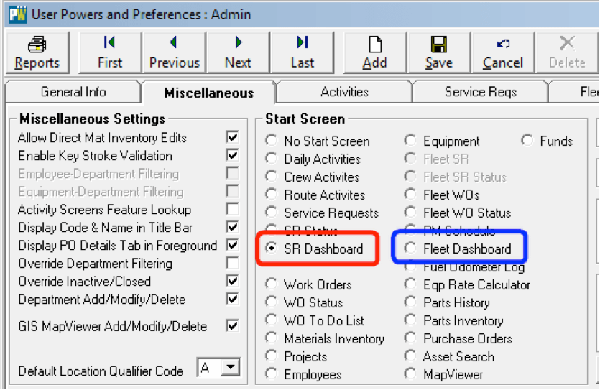
How do I set my Start Screen to be the Fleet Dashboard when I log into PubWorks?
Click the System menu then User Powers. From there, click the Miscellaneous tab. Select the Fleet Dashboard radio button and then click Save.
Similarly, you could instead make the Service Request Dashboard your start screen.