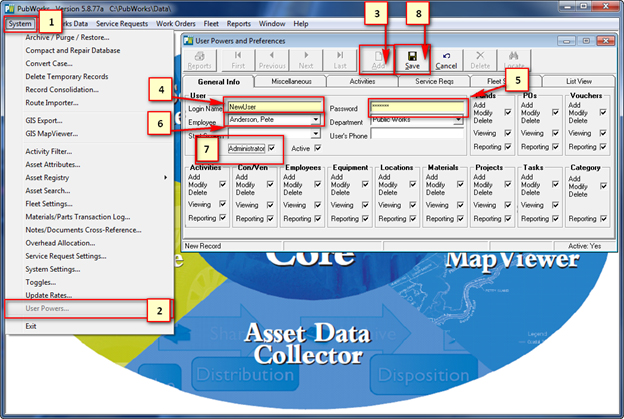User Power Settings
How do you create a user with full administrative rights?
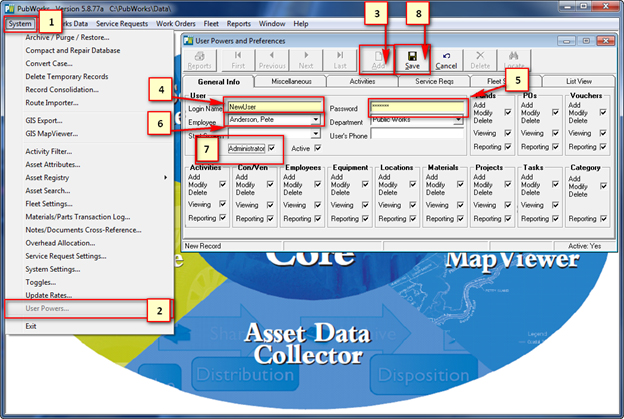
- Click System.
- Click User Powers to open the User Powers and Preferences window.
- Click on the Add button
- Key in the Login Name for the new user (we suggest keeping it simple)
- Key in the Password for the new user.
- Select the Employee that will be associated with the new login.
- Click the Administrator checkbox (this will automatically fill in all appropriate check boxes to grant this user administrative rights in PubWorks.
- Click the Save button.