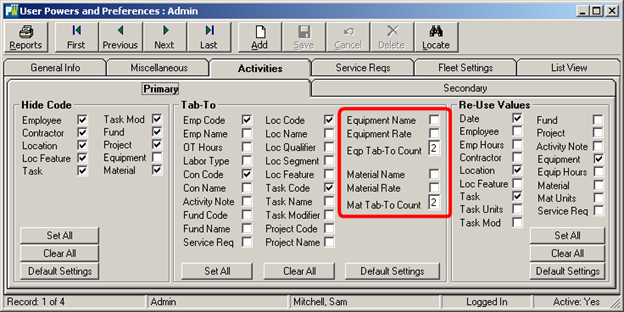User Power Settings
This is a User Power setting
Why, when you tab through the equipment and material fields of a daily activity (or route activity) that the cursor only stops on fields in the first two lines?
This is a user power setting!
- Click System.
- Click User Powers to open the User Powers and Preferences window.
- Click the Activities Tab…In the Tab-to section, note the Eqp Tab-To Count and Mat Tab-To Count settings. By default, these are both set to 2. These settings control how many Equipment or Material records PubWorks will stop on as you tab through the fields.